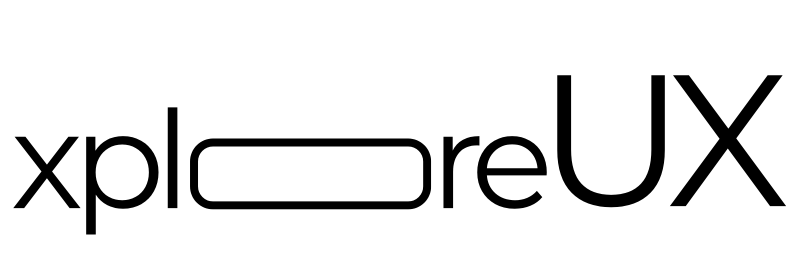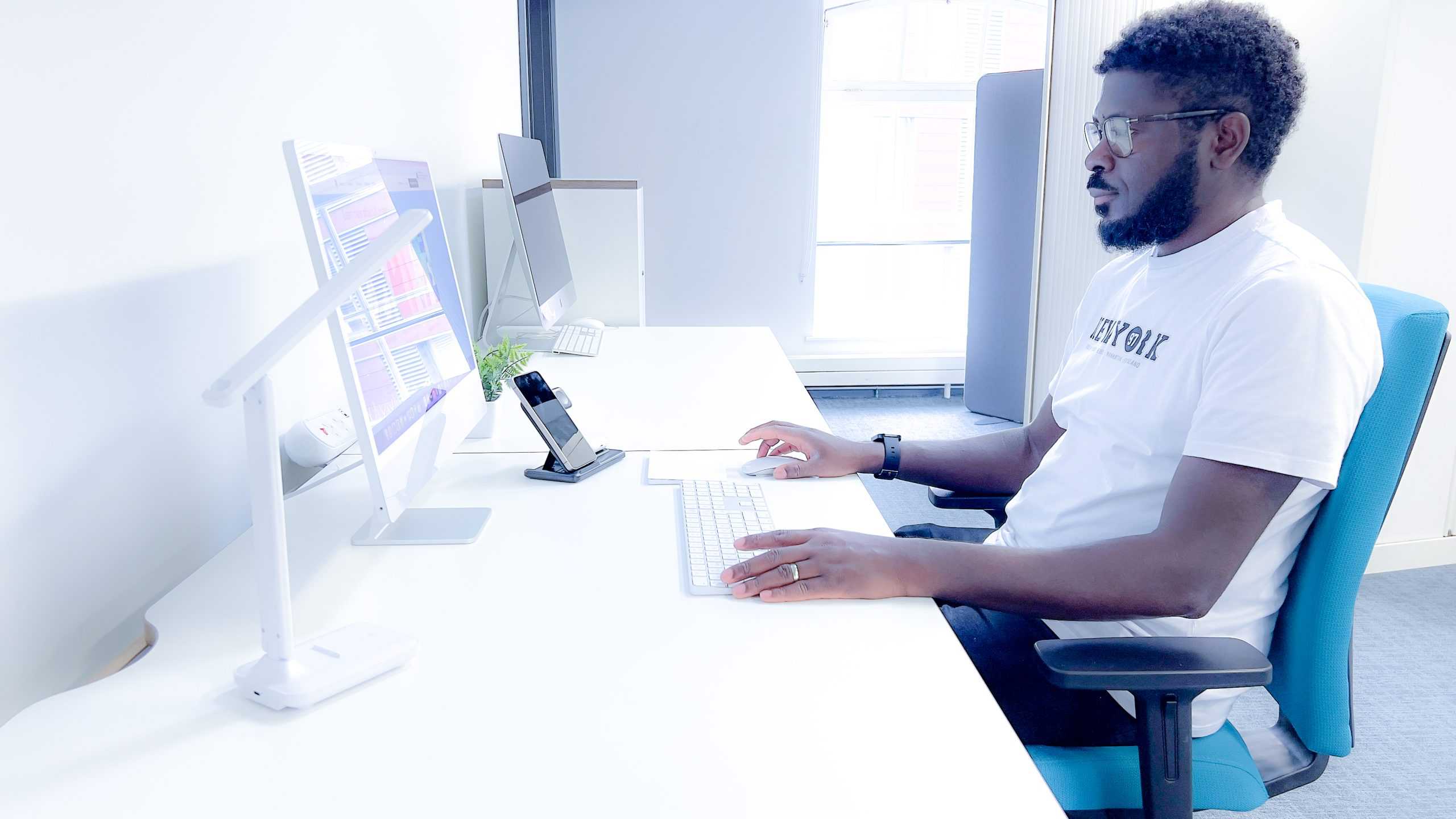
Your website is often the first interaction potential customers have with your brand. It’s your 24/7 storefront, so ensuring it’s operating at peak performance is crucial. But how do you ensure your website is functioning as it should, delivering a seamless experience to users while also achieving your business goals? The answer lies in conducting regular website audits.
A website audit is a comprehensive analysis of all the factors that affect your website’s visibility in search engines, usability, and overall performance. This guide will walk you through the steps necessary to perform an effective website audit, complete with a checklist to ensure you don’t miss any crucial elements.
Before diving into the how, it’s essential to understand the why. Regular website audits are important for several reasons:
1. Identify Issues: Websites can accumulate issues over time, from broken links to outdated content. An audit helps identify these problems before they negatively impact user experience and SEO.
2. Improve SEO: Search engines like Google reward websites that offer excellent user experiences and relevant, high-quality content. Auditing your website can uncover opportunities to improve your search rankings.
3. Enhance User Experience: A smooth, user-friendly website keeps visitors engaged and encourages them to take action, whether it’s making a purchase, signing up for a newsletter, or filling out a contact form.
4. Ensure Security: Regular audits help identify potential security vulnerabilities, protecting your website from hackers and ensuring your visitors’ data remains safe.
5. Boost Conversions: By optimising your website’s performance and usability, you can increase conversion rates, ultimately driving more revenue for your business.
Now, let’s break down the key areas of a website audit and provide a comprehensive checklist to guide you through the process.
A technical audit is the backbone of your website’s performance. It involves examining the infrastructure of your website to ensure it’s functioning correctly.
Check Website Speed: Use tools like Google PageSpeed Insights, GTmetrix, or Pingdom to assess your website’s loading speed. Identify and fix any issues slowing down your site, such as unoptimised images, excessive HTTP requests, or heavy scripts.
Mobile Responsiveness: Ensure your website is fully responsive and provides an optimal experience on all devices, especially mobile. Google’s Mobile-Friendly Test tool can help identify any issues.
Indexability: Check that search engines can properly crawl and index your website. Use Google Search Console to identify any crawling or indexing errors.
SSL Certification: Ensure your website is secure by having an SSL certificate installed. This is crucial for both SEO and user trust, as it encrypts data and ensures secure connections.
XML Sitemap & Robots.txt: Verify that your XML sitemap is up-to-date and correctly submitted to search engines. Also, check your robots.txt file to ensure it isn’t blocking important pages from being indexed.
On-page SEO refers to the optimisation of individual web pages to rank higher and earn more relevant traffic in search engines.
Title Tags: Review your title tags for all key pages. Ensure they are unique, descriptive, and within the 50-60 character limit.
Meta Descriptions: Check the meta descriptions for each page. They should be compelling, include relevant keywords, and be under 160 characters.
URL Structure: Ensure your URLs are clean, descriptive, and include keywords where appropriate. Avoid long, complex URLs with unnecessary characters.
Header Tags (H1, H2, etc.): Confirm that each page has a single H1 tag and that it accurately reflects the content of the page. Use H2 and H3 tags to structure your content effectively.
Keyword Usage: Analyse your content to ensure it’s optimised for relevant keywords. However, avoid keyword stuffing and focus on delivering value to the reader.
Image Alt Text: Check that all images have descriptive alt text, which not only improves accessibility but also helps search engines understand the content of your images.
Internal Linking: Review your internal links to ensure they are relevant and help guide users through your website. Make sure there are no broken links.
Content is king in the digital world. A thorough content audit ensures that your website’s content is relevant, valuable, and up-to-date.
Content Quality: Evaluate the quality of your content. Is it informative, engaging, and free from errors? Ensure it aligns with your audience’s needs and expectations.
Content Relevancy: Assess whether the content on your website is still relevant or if it needs updating. Remove or revise outdated content.
Duplicate Content: Check for duplicate content within your site and across the web. Tools like Copyscape can help identify any duplicates that might harm your SEO.
Content Gaps: Identify any content gaps or opportunities. Are there topics your audience is interested in that you haven’t covered yet? Plan to create new content to fill these gaps.
Visual Content: Ensure your visual content (images, videos, infographics) is high-quality and adds value to the text content.
A good UX is crucial for keeping visitors on your site and guiding them toward conversion.
Navigation: Test your website’s navigation. Is it intuitive and easy to use? Can users easily find the information they’re looking for?
Layout and Design: Review your website’s design to ensure it’s visually appealing and aligned with your brand identity. The layout should be clean, uncluttered, and easy to navigate.
Readability: Ensure your content is easy to read. Use appropriate font sizes, line spacing, and contrast between text and background. Break up long blocks of text with headings and bullet points.
Call to Action (CTA): Check the effectiveness of your CTAs. Are they clear, compelling, and strategically placed to guide users toward conversion?
User Testing: Conduct user testing to gather feedback on the overall experience. This can reveal issues that you might not notice from an internal perspective.
Your website’s performance directly affects user experience and search engine rankings.
Load Time: As mentioned earlier, your website’s load time is crucial. Regularly monitor it and optimise where necessary.
Broken Links: Use tools like Screaming Frog or Ahrefs to identify and fix any broken links that could harm user experience and SEO.
Error Pages: Ensure your website’s error pages (404, 500) are user-friendly and offer a way back to the main site, such as a link to the homepage.
Security is non-negotiable. A security breach can not only damage your website but also your brand’s reputation.
Update Software: Ensure all website software, including your CMS, plugins, and themes, are up-to-date. Outdated software is a common entry point for hackers.
Backup System: Regularly back up your website. Ensure you have a reliable backup system in place that allows you to restore your site quickly in case of an issue.
Security Plugins: Install security plugins or tools that can monitor your website for suspicious activity, block potential threats, and offer firewall protection.
Finally, it’s essential to track your website’s performance and adjust your strategy accordingly.
Google Analytics: Ensure Google Analytics is correctly set up and tracking key metrics such as page views, bounce rates, and conversion rates.
Conversion Tracking: Set up conversion tracking for key actions on your website, such as form submissions, purchases, and downloads.
Regular Reporting: Develop a system for regularly reviewing your website’s performance data. Use this data to inform your decisions and continually optimise your site.
Conducting a thorough website audit might initially seem like a daunting task, particularly for those who are not well-versed in the technical aspects of website management. However, it is an essential practice that pays dividends in maintaining a high-performing, user-friendly, and secure website. The process of systematically reviewing every element of your website allows you to uncover areas that need improvement, ensuring that your site remains aligned with both your business goals and the needs of your audience. A comprehensive audit not only helps in identifying technical issues, such as broken links, slow loading times, or security vulnerabilities but also provides insights into user experience, content effectiveness, and SEO performance.
By adhering to a structured checklist, you can break down the audit process into manageable steps, each focusing on a specific area of your website. This approach ensures that no aspect of your site is overlooked, from the visual design and functionality to the underlying code and security protocols. Regular audits allow you to address any issues promptly, preventing them from escalating into more significant problems that could harm your site’s reputation or performance. Moreover, an audit can help you stay updated with the latest web standards and practices, which are constantly evolving in today’s fast-paced digital landscape.
In the competitive online environment, where user expectations are high and attention spans are short, maintaining a website that is both efficient and engaging is crucial. A well-executed audit can lead to significant improvements in your site’s usability and accessibility, making it easier for visitors to navigate and interact with your content. This, in turn, can boost your site’s overall effectiveness in achieving its objectives, whether that be driving sales, generating leads, or simply providing valuable information to your audience. Additionally, a secure website builds trust with your users, which is increasingly important as cybersecurity threats continue to rise.
Ultimately, regular website audits should be seen as a fundamental part of your ongoing website management strategy. By making them a routine practice, you position your site to remain competitive and relevant in an ever-changing digital landscape. Not only do audits help in optimising the user experience, but they also ensure that your website continues to support your business goals effectively. In doing so, you can maintain a strong online presence that resonates with your audience and stands out in the crowded digital marketplace.
Testing with a small number of participants: It’s generally more effective to test with a small number of highly representative participants rather than a large number of less representative participants. This allows designers to gather more focused and valuable data.
Testing early and often in the design process: It’s important to test early and often in the design process to identify and fix usability issues as early as possible. This can save time and resources in the long run and help ensure that the final product or service is as user-friendly as possible.
By following these best practices and considering usability testing in their design process, designers can create products and services that are easy to use and enjoyable for their users.
I hope that this blog has provided you with a thorough understanding of the importance of usability testing in UX design and how to effectively incorporate it into your design process. If you have any questions or would like to learn more about usability testing, please don’t hesitate to reach out!