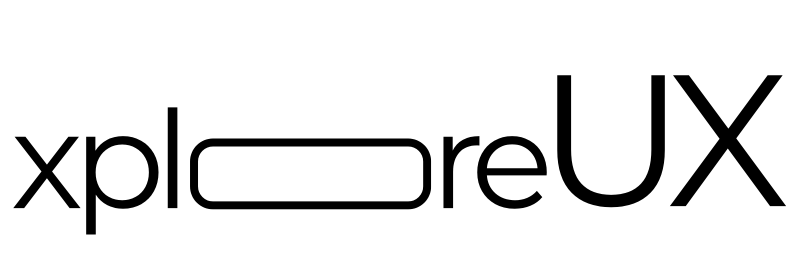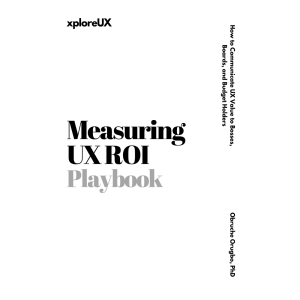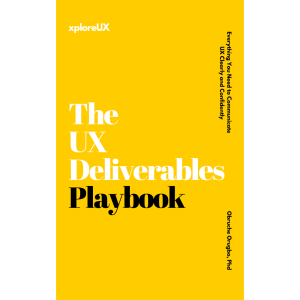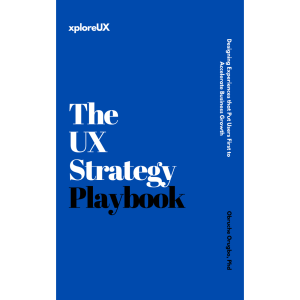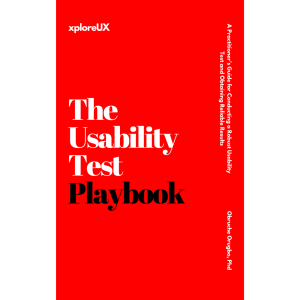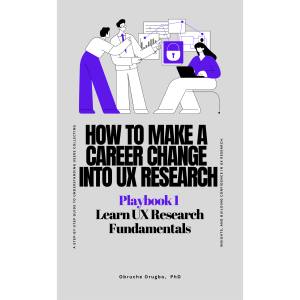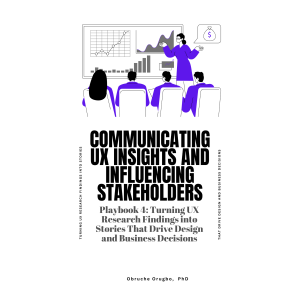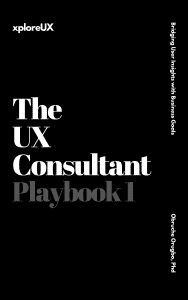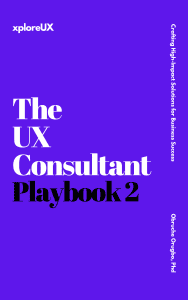UX design in late 2025 is more dynamic than ever. As technology and user expectations evolve, UX professionals, startup founders, and product managers alike are paying close attention to new directions in design. The latest UX trends go beyond visual appeal, they emphasise practical applications, strategic business impact, and cutting-edge tech. In a landscape where almost every industry is undergoing digital transformation, understanding where UX is heading now isn’t just interesting. It’s crucial for staying competitive and creating value.
This article explores the most current UX design areas gaining traction and offers insights into how these trends are being applied to deliver better products and services.
Artificial intelligence has moved from buzzword to backbone in UX design. After the initial AI hype, 2025 marks a turning point where designers are integrating AI more thoughtfully for genuine value. Rather than adding AI features for novelty, teams are asking how machine learning can truly improve user experiences. One major trend is hyper-personalisation – interfaces that adapt in real time to user behaviour and context. Imagine a streaming app that automatically shifts to a calming layout in the late evening or a shopping site that reorganises its home page based on your recent browsing history. These adaptive UIs make products feel more like personal assistants than static tools, aligning content and style with each user’s needs and even mood.
Behind the scenes, designers are increasingly leveraging AI-driven tools to streamline their workflow. Generative AI can produce quick draft layouts or suggest UI variations, while AI analytics sift through user research data to highlight patterns. Mundane tasks like writing dozens of error messages or alt-text for images can be accelerated with AI assistance – freeing human designers to focus on higher-level creative decisions. Used wisely, AI becomes a collaborator: automating repetitive work, offering data-driven insights, and even helping build robust design systems. For example, modern design platforms (from prototyping software to user-testing suites) now include AI features that can generate design components or summarise user feedback. Teams that embraced these capabilities report faster iteration cycles and more evidence-based decisions.
Crucially, the UX community has grown more critical and cautious in applying AI. Designers have learned that current AI models, while powerful, have limitations – they can misinterpret context, fabricate information, or carry biases. To ensure AI genuinely enhances UX, professionals treat AI suggestions as a first draft, not a final say. All AI outputs (whether a layout suggestion or a chatbot reply) require human oversight for accuracy, inclusivity, and tone. In practice, this means verifying algorithm-generated content, setting ethical guidelines for AI behaviour, and continuously testing AI features with real users. The goal is to harness AI’s strengths – speed, scale, personalisation – without surrendering human creativity, empathy, or quality standards. When done right, AI integration can make experiences more intuitive and personalised at scale, while designers retain the agency and responsibility to guide the technology toward positive user outcomes.
For businesses, this AI-driven UX trend delivers clear strategic value. Personalised, intelligent interfaces can boost user engagement and conversion by showing people exactly what they need when they need it. AI automation in the design process also leads to efficiency gains – products can be refined and updated faster based on user data, keeping services relevant in a fast-changing market. The key is to remain user-centred: successful teams in 2025 start with a user problem or goal and then ask if AI can help solve it (rather than adding AI for its own sake). By focusing on how AI can add meaningful convenience or insight for the end user, companies create smarter products that feel fluid and responsive.
The takeaway: AI in UX is not about replacing designers or over-engineering interfaces – it’s about amplifying the user value designers can deliver, whether through more personalised content, smarter defaults, or interfaces that seem to “know” the user. UX professionals who balance AI’s capabilities with human insight are leading the way in shaping future-ready, adaptive experiences.
Screens are no longer flat portals – they are becoming windows to blended physical-digital worlds. Immersive technology is a major UX frontier in 2025, driven by advances in Augmented Reality (AR), Virtual Reality (VR), and 3D rendering on everyday devices. After years of anticipation, AR and VR are finally hitting practical stride. The release of new consumer AR/VR headsets (such as Apple’s Vision Pro and others) has reinvigorated interest in spatial computing. Designers are looking beyond the hype of the “metaverse” and focusing on concrete ways that immersive experiences can solve problems and delight users.
Augmented reality can bridge online and physical experiences. In retail, for example, smartphone AR apps overlay product info, prices, or virtual items onto the real world, letting users “try” before buying.
One prominent application is in retail and marketing: AR lets customers visualise products in their own environment. From furniture to fashion, users can superimpose items via their phone camera to see proportions and style in real time. Major brands are already leveraging this – for instance, IKEA’s app allows you to place virtual furniture in your living room, and Nike has used AR to let customers virtually “try on” shoes. This year has even seen the emergence of fully virtual shopping spaces. Companies are experimenting with virtual showrooms and malls where users can browse and interact with products in 3D from anywhere. These aren’t the clunky VR malls of past imagination; they are smoother, purpose-driven environments, such as immersive car showrooms or trade show booths rendered in VR for remote attendees. For workplace collaboration, VR is enabling virtual offices and meeting spaces, where dispersed teams can meet as avatars and interact with shared 3D content. While still early, these use cases hint at a future where distance and physical constraints matter less – an employee, client, or shopper can get an in-person level of engagement through a headset or even a standard browser.
Even on traditional devices, 3D interfaces and spatial design elements are becoming mainstream. Modern web browsers and GPUs can handle complex graphics, so more designers incorporate 3D models and interactive scenes into websites and apps. A travel site might let you explore a destination via 360-degree panoramas; a real estate platform can offer virtual walkthroughs of properties. Such immersive 3D design adds depth and realism that captivate users and turn formerly static content into interactive experiences. Crucially, these are not gimmicks – they serve functional purposes like providing more information or confidence to the user. For example, seeing a product from every angle or in one’s own space reduces uncertainty and enhances decision-making. As the tools for 3D design become more accessible, even small design teams can prototype and include 3D elements without needing a full gaming studio. This democratization of 3D means a surge in creative, spatial UI ideas that break out of the flat 2D mold.
Designing for AR/VR and 3D comes with new challenges. UX practitioners must consider spatial context, depth, and motion in ways they didn’t before. Interaction patterns extend to gestures, voice commands, and even eye movements, especially in wearable AR devices. Ensuring an AR overlay is legible against real-world backgrounds, or that a VR workflow doesn’t induce fatigue, requires careful user testing. There’s also a higher bar for performance – a laggy or jittery immersive experience can be uncomfortable or frustrating. Despite these hurdles, the business value of immersive UX is clear. Done well, AR and VR features can differentiate a product and offer experiences competitors might lack. They invite a deeper level of engagement – users can literally experience a product or service rather than just read about it. Immersive features can shorten purchase decision cycles (as users gain confidence through virtual tryouts) and increase customer satisfaction by providing more engaging ways to interact. In enterprise and education, VR training modules and simulations are saving costs and improving learning outcomes by reproducing real scenarios safely. In summary, the trend in late 2025 is that immersive tech is finally delivering tangible UX improvements. Brands that strategically incorporate AR and VR are offering something memorable and useful – not as tech parlor tricks, but as extensions of the user’s reality that add convenience, insight, or delight.
Accessibility in design has long been important, but in 2025 it has transformed into a top-tier priority across industries. Several forces have converged to make inclusive design a trending area that everyone is talking about – and acting on. One major driver is new regulation: the European Accessibility Act (EAA) came into effect in mid-2025, requiring digital products and services in the EU to meet specific accessibility standards. This law has lit a fire under organisations worldwide (not just in Europe) to ensure their websites, apps, and devices are usable by people with disabilities. The compliance deadline and the risk of penalties for non-compliance have propelled accessibility to the forefront of product roadmaps. UX teams are auditing interfaces for issues like low contrast, missing screen reader labels, or poor keyboard navigation, and fast-tracking improvements to meet WCAG 2.2 guidelines. Beyond legal compliance, there’s a growing recognition that accessible design leads to better design for everyone. When you build with diverse abilities in mind, the result is often a more intuitive, flexible product that all users can enjoy.
What’s notable about 2025 is that accessibility is shedding its image as a checklist or a “do we have alt text?” question, and instead being embraced as a core aspect of innovation. “Accessibility-first” design means thinking about inclusion from the very start of a project. Rather than retrofitting features for disabled users at the end, teams are weaving accessibility into their brainstorming, user research, and prototyping. This mindset yields creative solutions – for instance, designing with high contrast and scalable typography from the outset ensures content is readable in all conditions (bright sun, low-end devices, aging eyes, etc.), not just for users with visual impairments. There’s also an uptick in adaptive technologies being baked into UX. Voice control, text-to-speech and speech-to-text functions, adjustable font sizes, and colour-blind friendly palettes are becoming standard options in many apps. These features benefit users with disabilities and also appeal to a wider audience who might use them situationally (like using voice commands when driving, or captions on videos in a noisy environment). Tech giants are pushing this forward: expect mainstream products to introduce more voice-driven interfaces and AI-powered accessibility tools that adjust UI elements in real time to user needs.
Designing for accessibility means considering a range of human needs and contexts. By incorporating features like voice interaction, captions, alternative text, and adaptable layouts, UX designers are making products usable and welcoming to all people.
Another aspect of inclusive design trending now is global and cultural inclusion. Products are serving ever-broader audiences, so UX teams are paying attention to localization and cultural context as part of accessibility. This can range from ensuring a design works for right-to-left languages, to avoiding colour choices that have negative connotations in certain cultures, to providing content in simpler language for users with cognitive challenges or low literacy. Moreover, with an aging world population, designing for older users (who may have changing abilities in vision, hearing, or dexterity) is increasingly seen as designing for a huge and growing user base, not a niche. In late 2025, many companies see accessibility not just as the right thing to do, but as a strategic move to expand their market reach and improve user loyalty. An accessible service can tap into demographics that competitors might be missing; it can also improve SEO and findability (since search engines reward accessible content). And of course, the brand value of being inclusive is significant – users notice when a company clearly cares about their experience, and it builds trust.
The tools and techniques to achieve accessibility are also evolving. Designers now have browser plugins and AI-driven auditors that can detect accessibility issues (like insufficient text contrast or missing focus states) on the fly, highlighting problems during development instead of after launch. AI is even helping generate accessibility content, such as automatic closed-captioning for videos or alt-text suggestions for images. While these tools are helpful, designers understand they supplement but don’t replace the need for genuine empathy and user testing with people who have disabilities. Co-designing with users who are blind, deaf, or motor-impaired, for example, yields insights that no automatic checker can provide. In summary, the accessibility trend in 2025 is a shift from reactive to proactive: rather than asking “do we comply?”, teams are asking “how can we make this experience great for everyone, including people who often get left out?”. Inclusive design is proving to be a wellspring of innovation – by solving for a spectrum of human needs, products become more versatile, robust, and ultimately more successful. The forward-thinking mantra is clear: designing for accessibility is just designing well.
With technology woven into every aspect of life, users in 2025 have become acutely aware of how products influence their behaviour and use their data. This awareness has sparked a strong demand for ethical UX design – and companies are responding. Dark patterns and manipulative design tricks are increasingly out of favour (and, in some cases, outright banned by regulators). Instead, transparency, honesty, and respect for user consent are emerging as the only viable long-term strategy. In late 2025, ethical considerations are not a niche concern for a few idealistic designers; they are mainstream talking points in product strategy meetings. Organisations have learned that if they break user trust through deceptive UI or data misuse, the backlash can be swift and damaging. Conversely, brands that champion privacy and user rights often earn a competitive edge in loyalty.
A key area of focus is data privacy by design. Users want to know – and control – how their personal information is collected and used. Forward-looking UX teams are designing clear privacy dashboards and permission managers into their apps, giving people a transparent view of what data is being gathered (and why). For example, imagine an AI-driven fitness app that not only tracks your activity but also provides a friendly dashboard showing which sensors and personal metrics it’s using, and allows you to toggle sharing on and off easily. Moves like this, which might have been considered too much transparency years ago, are now seen as essential to building trust. Major platform providers are facilitating this shift; both Apple and Google have implemented more aggressive privacy features and are encouraging developers to follow suit, such as indicators when cameras/microphones are active or one-tap options to deny tracking. In 2025 we’re even seeing AI employed to help users protect privacy – for instance, privacy settings that intelligently suggest tighter controls if an app hasn’t been used recently, or AI that can automatically redact personal info from shared screenshots. These innovations reflect an industry pivot: using tech not only to engage users, but to empower and protect them.
Ethical UX goes beyond privacy into the realm of design integrity. This means no more sneaky interfaces that trick users into subscriptions or sharing more than they intended. UI patterns like bait-and-switch buttons, disguised ads, or guilt-laden confirmation dialogs (“Are you sure you want to log out and miss out on great deals?”) are being called out and shamed. In fact, design communities and advocacy groups have built public lists of dark patterns, and some jurisdictions are enacting laws against them. The result is a trend toward simpler, clearer interactions: if a user wants to cancel a service or decline cookies, the interface should make that just as easy as signing up or accepting. Companies are learning that short-term gains from manipulation lead to long-term loss of goodwill. Instead, investing in ethical engagement – where the value of a product keeps users coming back by choice – is the sustainable path. Some organisations now conduct ethical UX audits, reviewing their product flows for any element that could be construed as coercive or misleading, and fixing them proactively. This kind of audit may soon become as common as security audits in the development process.
Another dimension of ethical design rising in prominence is sustainability and social impact. Digital products do have environmental footprints (data centers and constant streaming consume energy), and users are increasingly conscious of that. Designers are responding by optimising apps and sites for performance and energy efficiency – for instance, using efficient code and media so that pages load faster and use less battery/data. While a single app’s impact might seem small, at scale these choices matter for global energy use. It’s part of an ethos of being responsible digital citizens: the push is on to create products that not only refrain from harming users, but also contribute positively to society where possible. We see apps highlighting wellness (e.g. nudging users to take breaks) and interfaces that try to reduce toxic interactions online through better community design and moderation tools.
From a business perspective, ethical UX design is no longer seen as a luxury or PR move – it’s understood as risk management and brand building. Governments worldwide continue to tighten privacy regulations (such as GDPR and other emerging laws), so non-compliance can mean heavy fines and legal trouble. Proactively designing ethically helps companies stay ahead of regulation and avoid costly scrambles to retrofit compliance. Moreover, a reputation for integrity can be a market differentiator. Users have more choices than ever, and many will gravitate to services they feel align with their values or at least treat them with respect. A positive user relationship built on trust can translate to higher user retention and word-of-mouth referrals. On the flip side, one privacy scandal or viral tweet about a manipulative feature can erode years of brand-building. The trend of late 2025 is clear: ethical, user-centric design is not just morally right but financially smart. UX teams are finding that when they put people first – being transparent, asking for consent, designing for well-being – the metrics that businesses care about (like user engagement and lifetime value) often improve in tandem. In essence, doing good and doing well are aligning, guiding UX towards a future where trust and usability go hand in hand.
As UX design matures, it is increasingly entwined with business strategy. In 2025, successful UX isn’t just about crafting usable interfaces – it’s about driving business outcomes and innovation. This shift is prompting UX professionals to deepen their expertise in research, strategy, and cross-functional collaboration. One clear trend is that UX roles are expanding beyond the tech industry. Banks, hospitals, governments, and other traditionally non-tech sectors are all investing in digital experiences, and they need UX expertise to ensure those experiences succeed. The widespread push for digital transformation (with over 90% of businesses engaged in some form of digital initiative) means UX designers find themselves working in diverse domains, from designing patient portals to optimizing logistics software interfaces. This broadening of UX demand underscores that good user experience is now recognised as a key component of any successful product or service, not just consumer apps.
In tandem, there is a trend toward UX professionals taking on strategic leadership within their organisations. With more routine design tasks being automated or templated, companies are looking to their UX teams for higher-level insight – understanding user needs deeply, shaping product vision, and aligning that vision with business goals. Designers are increasingly involved in defining product roadmaps and KPIs, not just executing on features. For example, a product manager might partner with a UX lead to decide which customer problems to tackle next quarter, based on user research findings and opportunity sizing. UX researchers and designers are also quantifying their impact more rigorously. It’s becoming common to tie UX improvements to metrics like conversion rates, retention, customer satisfaction scores, or efficiency gains. By speaking the language of ROI and OKRs, UX practitioners are demonstrating how investing in a better experience yields tangible business results. A simple illustration is an e-commerce checkout redesign: UX work might reduce checkout drop-off by a few percentage points, which translates into millions in revenue – savvy UX teams will measure and broadcast that impact within the company.
To excel in this environment, designers are upskilling in areas once considered outside their purview. Skills like data analysis, market research, and business strategy are now part of many senior UX job descriptions. Designers are learning to interpret analytics dashboards, conduct competitive analysis, and even calculate the cost-benefit of design changes. Deep user research remains a cornerstone – companies realise that understanding the “why” behind user behaviour can unlock innovations that drive growth. This has led to a trend of more extensive research phases and continuous discovery. Instead of just testing UI usability, teams conduct ethnographic studies, diary studies, and advanced surveys to uncover unmet needs and pain points in customers’ lives. The findings inform not just design tweaks, but often the very direction of product development or marketing strategy. In effect, UX research is becoming a critical input to business strategy, ensuring companies build the right thing, not just build the thing right.
Collaboration is another theme: UX designers are working more closely with other departments – be it marketing, customer support, or operations – to ensure the end-to-end user journey is cohesive and optimized. In a startup, for instance, a UX designer might coordinate with the growth team to A/B test a new onboarding flow that affects both user experience and conversion metrics. In an enterprise, a UX team might partner with the compliance department to design a workflow that satisfies regulations but is still user-friendly (turning a potential business constraint into a better experience). Internally, some UX teams are rebranding or re-organising to better connect with business goals. Terms like “Product Design”, “Service Design” or “Customer Experience (CX) Strategy” are cropping up, signalling a more holistic approach that spans beyond the interface to all touchpoints of a user’s interaction with the brand.
For startup founders and product managers, the takeaway from this trend is that UX is a strategic lever, not just a cosmetic fix. Investing in good UX research and design early can de-risk a product by ensuring it truly fits user needs, which in turn increases the chance of market success. Many founders in 2025 have a better UX intuition – often having seen case studies of design-driven successes (and failures of products that neglected UX). They are more likely to include a VP of Design in leadership or give design a voice in strategic decisions. Similarly, product managers are sharpening their UX skills, often acting as a bridge between user-centric thinking and business imperatives. In fast-paced environments, there’s a balance to strike: lean experimentation and agility, coupled with user-centric validation at each step. The dominant philosophy emerging is that user experience and business objectives must be aligned rather than at odds. Far from the old misconception that UX’s focus on user needs conflicts with profit motives, organisations now see that a seamless, delightful UX creates value – happy users are more likely to convert, return, and recommend. In summary, UX in late 2025 is about impact. Designers are measuring it, shaping it, and being recognised for it, as user experience becomes integral to how businesses plan and execute their strategies for growth and retention.
In 2025, a “product” is no longer confined to a single screen – users expect cohesive experiences across a constellation of devices and interaction modes. This has given rise to a strong focus on multimodal UX: designing for various interfaces (touch, voice, gesture, etc.) and ensuring consistency across platforms (mobile, desktop, wearable, and beyond). The proliferation of smart devices – from watches and smart speakers to AR glasses and connected home appliances – means UX designers are challenged to create journeys that fluidly span multiple touchpoints. Users might start an activity on one device and finish it on another, or use several devices simultaneously, and they expect the transition to be seamless.
A prime example is how content platforms adapt to different formats. A user could begin watching a video on their TV, continue on their phone during a commute, and then get a summary via smart speaker later. The UX trend is to meet users wherever they are, without friction. Cross-platform design addresses issues like syncing state (so your place in that video or article is never lost), responsive layouts that make sense for each form factor, and context-aware adjustments (your smartwatch might show a simplified version of a task that you can expand on your laptop when convenient). Many companies now approach product design with a “mobile-first and omni-channel” mindset: mobile-first to ensure simplicity and focus, omni-channel to ensure no user gets a fragmented experience when switching devices.
One especially exciting area is the rise of voice and zero-UI interfaces – sometimes called “invisible interfaces.” Voice user interfaces (VUIs) and gesture controls allow users to interact with systems without traditional GUI elements. In practice, this means features like voice search, voice commands, and conversational assistants are becoming standard components of UX. It’s increasingly common to design a voice interaction flow alongside the visual interface. Consider a banking app: beyond the touchscreen workflow, designers might also craft a voice experience where a user can ask, “What’s my account balance?” or command, “Transfer £50 to Alice,” and get it done without tapping through menus. Similarly, products integrated with home assistants allow users to accomplish tasks hands-free (“Alexa, book my usual gym class for 6 PM”). The tech is not perfect, and designers must plan for misunderstandings and provide feedback in these modalities, but it’s improving rapidly. Gesture-based controls are emerging in AR/VR and wearables – for instance, pinching the air to click in an AR interface or using a hand wave to snooze an alarm on a smart display. These interactions feel intuitive and “magical” when done right, effectively removing interface barriers between users and their goals.
Designing for wearables and new device types is a big part of this multimodal trend. Wearable tech, like smartwatches or fitness bands, has tiny screens (or none at all), which forces ultra-simplified and glanceable design. Notifications, for example, must convey useful info in a few words or icons on a watch. AR glasses pose a different challenge: they overlay information on one’s view of the world, so UX must consider not overwhelming the user’s senses and ensuring information appears at the right moment and place. There’s also a need to maintain coherence across modes. If your app has both a voice interface and a visual one, they should feel consistent in tone and results. Users often mix modalities – e.g., using voice when driving but switching to touch later – so the experience should feel like one continuous conversation with the product. Achieving this requires new design deliverables, like conversation scripts and contextual use case mapping. It also means collaboration between visual designers, voice UX writers, and engineers specialized in these inputs.
From a business viewpoint, supporting multiple modes and platforms widens your reach and can deepen user engagement. If your service is present on all the devices a user owns, it stays more top-of-mind and convenient. However, doing this well requires investment – it’s not just about repackaging the same UI everywhere, but tailoring the experience to each context. Product managers are increasingly prioritising features that allow continuity. For instance, many productivity and media apps now highlight “handoff” functionality (where you can seamlessly switch devices mid-task) as a selling point. Designing for multimodal use also often surfaces opportunities for innovation; by examining how a task could be done with voice or on a wearable, teams sometimes discover a new, more efficient workflow for all platforms. One clear trend is the blending of physical and digital experiences. Mobile apps control real-world devices (think smart home controls), and physical actions trigger digital events (scanning QR codes, using NFC taps to pay or check in). Thus, UX now lives in a mixed ecosystem of atoms and bits, and designers must think in terms of entire user ecosystems.
In summary, the late 2025 trend is toward unified, device-agnostic experiences. Users don’t want to think about channels; they just want things to work wherever they are. Whether it’s continuing a shopping cart from phone to PC, or having your navigation app seamlessly transition from a car display to AR directions on your glasses as you walk, the best UX is increasingly that which spans devices effortlessly. The future is pointing to interfaces that are ambient – available in the environment through voice or context – rather than confined to a single screen. Designers and product builders who champion this trend are effectively future-proofing their experiences, ensuring that as new interaction modes emerge, their core experience adapts and remains cohesive. It’s all about removing friction and designing for the human, not the device.
In the quest to craft great experiences, words matter greatly. UX writing and content design have become a key focus area in UX for 2025. No matter how sleek a UI appears or how advanced the technology behind it is, if the on-screen text confuses or frustrates users, the experience fails. Businesses recognise this, and there has been a rise in dedicated UX writers and content strategists working alongside designers. The aim is to produce copy that guides, informs, and connects with users at every stage of their journey.
What does this mean in practice? It means every bit of microcopy – the text on buttons, error messages, tooltips, onboarding screens, empty state prompts – is being carefully crafted and tested. The trend is toward clear, concise, and human messaging that aligns with the brand’s voice but more importantly, speaks the user’s language. Instead of a cryptic error code or a generic “Error occurred,” modern interfaces might say, “We’re sorry, something went wrong while saving your data. Try again in a moment.” Friendly, empathetic tones are often used to put users at ease, especially in moments of frustration. In onboarding and instructional copy, brevity and clarity are king: guiding users with action-oriented language (“Upload your photos to get personalised recommendations”) and breaking down complex processes into plain steps. This kind of writing reduces cognitive load – users can grasp what to do or what went wrong without rereading or puzzling over jargon.
Importantly, UX writing is not just about avoiding confusion – it’s also a tool to shape the personality of a product. Many apps and websites now have a distinctive tone that makes the experience more enjoyable or on-brand. For example, a finance app might adopt a reassuring, professional tone to build trust, while a fitness app might be upbeat and motivational in its phrasing to encourage users. Consistency in voice across all touchpoints (from a marketing landing page to in-app notifications) makes the user experience feel coherent. In 2025, it’s common for design teams to have a content style guide alongside their visual style guide, detailing voice and tone guidelines. These guides ensure that whether a user is reading a help article, an in-app tutorial, or a menu label, the language feels like it’s coming from the same “personality” of the brand.
The growing emphasis on content design also ties into accessibility and inclusivity. Good UX writing means using terminology that is accessible to the widest audience – avoiding idioms or slang that don’t translate, using inclusive language that doesn’t alienate any group, and being mindful of localization. Many products serve global audiences, so content designers work on ensuring text expands or contracts for translations gracefully and that culturally specific references are handled appropriately. Even literacy levels are considered: an app targeting a broad public will avoid overly academic or complex vocabulary when simpler words will do. The mantra is “don’t make users think (too hard)” – the words should transparently support the task at hand.
Another trend in UX writing is the attention to system feedback and emotional design. The little phrases that congratulate a user (“Great, you’re all set!” after completing a form) or encourage them when they haven’t done something (“You haven’t added any favorites yet – explore and tap the heart icon to save items for later”) can influence how the user feels about the experience. Designers and writers collaborate to find the right moments to inject helpful or delightful copy. However, they also tread carefully; overly cutesy or verbose text can annoy users who just want to get things done. The craft is in striking the right balance for the audience and context. For instance, a mental health app might use very gentle, empathetic language and avoid anything that could be perceived as pushy, whereas a productivity app might use energetic language to pump users up.
From a business perspective, investing in quality UX writing pays dividends. Clear microcopy can directly improve conversion rates – e.g., a well-phrased call-to-action on a button can lead to more users clicking it, and a well-explained subscription plan can lead to more sign-ups. Reducing errors and support queries is another benefit: if your interface tells users exactly how to fix an input mistake (“Password needs at least 8 characters”) or guides them through a process, they’re less likely to get stuck and seek help. This improves satisfaction and lowers support costs. It also builds trust; a user who feels like the app is communicative and straight-forward is more likely to continue using it. Recognising these advantages, many teams in 2025 bring content designers in early during product development rather than slapping words on at the end. They conduct content-specific testing – for instance, using A/B tests to compare two versions of onboarding text to see which leads to better retention. The rise of UX writing tooling is also notable. There are now plugins and software that help writers simulate content in designs, check reading grade levels, or ensure consistency of terminology across screens.
In essence, the trend highlights that UX is not just visual – it’s verbal too. As interfaces evolve (like voice interfaces with no visuals at all), the role of well-crafted language becomes even more critical. Late 2025’s UX landscape shows that a product’s success often hinges on the small yet powerful words that guide users. It’s a reminder that at its core, UX is about communication – and words are one of the most direct ways to communicate with users. By paying close attention to this aspect, companies are making their experiences smoother, friendlier, and more effective.
While grand technological shifts grab headlines, another trending area in UX is at the micro level – the subtle details and visual touches that elevate an experience from good to great. Micro-interactions are those tiny animations or responses in a UI that feel satisfying and human. Think of a “like” button that gives a quick bounce or burst when tapped, a loading spinner that morphs into a checkmark when a process is complete, or even a gentle vibration when you long-press an icon on your phone. These details might seem minor, but in 2025 designers recognise them as essential to user engagement. A well-crafted micro-interaction provides immediate feedback (so the user knows their action was registered) and can even convey personality or delight. For example, when a user toggles a setting and the switch animates smoothly into its new position with a subtle sound, it confirms the action and adds a bit of enjoyment to an otherwise mundane task.
One benefit of micro-interactions trending now is that our tools and devices are better equipped to handle them without performance lag. High refresh rate screens and powerful mobile GPUs mean animations can be buttery smooth. Design systems are also incorporating motion guidelines, ensuring consistency in how things animate across an app. The trend leans toward purposeful motion – not just animating for show, but to guide the user’s attention and indicate what’s happening. A common practice is using animation to direct focus, such as a shake on a password field if the login fails (to draw the eye to the error message there), or a slight slide-down of content when a new message arrives (hinting where the new content is). Micro-interactions also acknowledge the emotional aspect of UX. Little playful elements can create moments of joy or surprise that make an app more memorable. Products aimed at younger audiences, for instance, often weave in quirky micro-interactions (like a character waving or an icon doing a little dance when activated) to build a fun rapport with the user.
Beyond micro-animations, visual design trends in late 2025 are also notable. We see a continued departure from the overly flat, minimalist aesthetics of the 2010s towards richer, more expressive visuals. One trend is the integration of 3D and pseudo-3D elements in interfaces, even outside of AR/VR contexts. For example, using shadows, layers, and perspective to make interface elements feel more tangible and layered. This can be as simple as a card that “lifts” when clicked, or as complex as a full 3D model spinning in an e-commerce gallery. Combined with micro-interactions, these bring a sense of depth and responsiveness that users subconsciously appreciate – it taps into our physical-world intuition. Another visual trend is dynamic typography. Designers are experimenting with kinetic typography (text that moves or changes as you scroll or interact) to capture attention and convey brand character. Variable fonts that smoothly transition weight or width can adapt to different screen sizes or highlight certain words in a sentence dynamically. When done carefully, these text animations can emphasize key information or add modern flair, though designers must be cautious to maintain readability.
We also see stylistic trends like the use of grainy textures and blurs to add visual warmth and depth to backgrounds. After years of flat solid colours, adding a bit of texture or blur (for example, a frosted-glass effect behind a modal dialog) can make interfaces feel more natural and less sterile. The “glassmorphism” style – translucent, glossy panels that evoke glass – has become popular in dashboards and card designs, giving a subtle sense of layers. Additionally, dark mode has evolved into what some call “low-light” or calming modes: interfaces designed not just with inverted colours, but with intentionally muted contrast and softer hues to reduce eye strain at night. User demand for night-friendly designs is high, and many apps provide multiple themes to suit user preference or even shift automatically based on time of day.
An interesting split in visual trends is the co-existence of brutalism and hyperrealism. On one hand, some designers embrace a raw, almost early-web simplicity – plain layouts, monochrome or clashing colours, default HTML-like buttons – as a statement against overly homogenised design. This “brutalist” approach can make an interface stand out and appear more content-focused, but it’s typically used in niche projects or certain tech-forward brands. On the other hand, hyperrealism pushes visuals to be ultra-detailed and lifelike (for instance, using advanced illustrations or 3D renders to mimic real materials and lighting). Both trends aim to capture attention: one by stripping visuals down, the other by amplifying them to a new level of detail. Most mainstream products strike a balance, borrowing a bit from each direction depending on their identity.
For product owners, these visual and interaction trends aren’t just aesthetic; they have practical impacts on user engagement. A polished interface with considered micro-interactions can make users feel that the product is high quality and trustworthy (if the little things are cared for, likely the big things are too). Visual appeal contributes to the all-important first impression – it can be the difference between a user exploring further or bouncing in seconds. Furthermore, some micro-interactions have direct usability benefits. Take scroll-driven storytelling (sometimes called scrollytelling): as the user scrolls through content, animations and transitions reveal the story in chunks, which keeps the experience interactive and retains attention. News and media websites use this to great effect to draw readers through long articles. Similarly, well-timed animations can actually speed up task completion by guiding the eye to the next step, reducing the mental effort needed to find what to do next.
However, moderation is key. The trend in 2025 is refinement – adding just enough flair to enrich the experience, but not so much that it distracts or annoys. User testing often includes feedback on these details, to ensure that an animation isn’t too slow or that a visual effect isn’t misinterpreted as a glitch. Performance is also a consideration: designers collaborate with developers to implement these touches in efficient ways so that older devices aren’t left behind or battery life isn’t unduly drained. In conclusion, the micro-level trends remind us that UX is in the details. A product that pays attention to feedback timing, visual harmony, and small surprises can evoke positive emotions and loyalty. In late 2025, users have come to expect a certain level of polish; when they tap a button, they anticipate some acknowledgement, however subtle. Delivering on those expectations, and occasionally exceeding them with a delightful twist, is what sets apart the most loved digital experiences of the moment.
UX design in late 2025 is a rich tapestry of innovation, responsibility, and cross-disciplinary thinking. From AI-powered personalisation to the ethical principles guiding design choices, the field is evolving on multiple fronts. A common thread through all these trending areas is a user-centred approach – whether it’s leveraging new tech like AR or AI, or championing inclusivity and ethics, the focus is firmly on creating experiences that are meaningful and beneficial for people. Businesses and product teams are realising that great UX is not a surface layer; it’s a strategic asset that can drive engagement, growth, and trust.
For UX professionals, the landscape offers both exciting opportunities and new responsibilities. The actionable insights from current trends suggest that designers should continue learning – be it mastering the nuances of voice interfaces, understanding the implications of design decisions on user privacy, or sharpening skills in research and storytelling. Startup founders and product leaders, on the other hand, are wise to embed UX thinking early and deeply in their projects, knowing that user experience is often the differentiator between success and failure in the market. And for general readers and tech enthusiasts, one thing is clear: the products and services we use daily are on a path to become more intuitive, adaptive, and aligned with our lives.
UX is heading into an era where it influences not just interface polish, but core product strategy and societal values like accessibility and ethics. It’s an exciting time to be involved in design, as the boundaries of what’s possible continue to expand. By staying attuned to these trends – and, more importantly, the user needs behind them – we can all contribute to building digital experiences that are not only cutting-edge, but also genuinely useful and human-centred. In the fast-paced world of late 2025, the heart of UX remains the same as ever: understanding people and crafting interactions that improve their lives, now enhanced by tools and awareness that previous generations of designers could only dream of.
- Emily Stevens, “The biggest UX design trends shaping the industry in 2025,” UX Design Institute Blog, 21 February 2025 uxdesigninstitute.com uxdesigninstitute.com.
- Mass Technology Leadership Council, “UX/UI Trends 2025: The Future Is Adaptive, Ethical & Incredibly Immersive,” MTLC Tech Blog, 2025 mtlc.comtlc.co.
- Maja Mitrovikj, “UX/UI Trends 2025,” Medium.com @mi.maja93, 15 January 2025medium.com, medium.com.
- Kate Moran & Sarah Gibbons, “The UX Reckoning: Prepare for 2025 and Beyond,” Nielsen Norman Group, 10 January 2025nngroup.com, nngroup.com.
- AccessibleEU Centre, “The EAA comes into effect in June 2025. Are you ready?” News article, 31 January 2025uxdesigninstitute.com, accessible-eu-centre.ec.europa.eu.
- Caltech CTME, “Top UI/UX Design Trends of 2025,” Caltech Bootcamps Blog, 16 February 2025pg-p.ctme.caltech.edu, pg-p.ctme.caltech.edu.