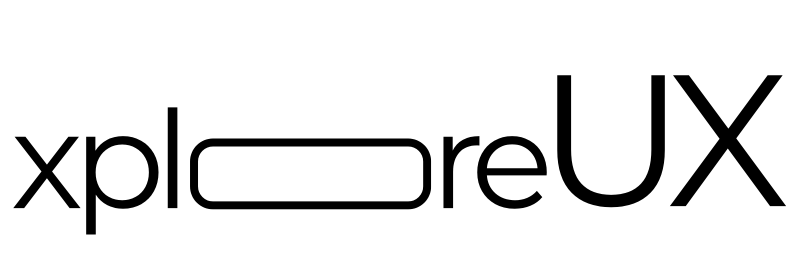Creating accessible products is no longer a luxury, it’s a necessity. With billions of users across the globe interacting with digital platforms daily, ensuring that your product is accessible to all users, regardless of their physical abilities, can profoundly impact your business. In fact, not only is accessibility a legal requirement in many jurisdictions, but it’s also a competitive differentiator that promotes inclusivity and user satisfaction. For UX designers, product managers, and business owners, the shift towards accessible design is an opportunity to make a real difference while enhancing product usability, reach, and profitability.
This blog post will explore the essential UX considerations that ensure digital products are accessible to all users. We’ll dive into best practices, real-world benefits, and practical insights into how you can make accessibility a core part of your UX strategy. Whether you’re a UX designer, product developer, or a business leader, this guide will help you integrate accessibility into your digital products effectively.
Before we get into the nitty-gritty of UX best practices, let’s define digital accessibility. Accessibility, in the context of UX, refers to designing products and interfaces that can be used by everyone, including those with disabilities. This means making your product functional for individuals with visual, auditory, motor, or cognitive impairments.
From screen readers and keyboard navigation to closed captions and alternative text for images, accessibility covers a broad range of adjustments that make digital experiences inclusive. The Web Content Accessibility Guidelines (WCAG) provide the standard for ensuring accessibility in digital products. By following these guidelines, businesses can ensure their digital platforms are accessible to as many users as possible.
Accessibility isn’t just a moral or legal obligation—it’s a business imperative. According to the World Health Organization, over 1 billion people worldwide have some form of disability, which equates to roughly 15% of the global population. Ignoring accessibility means missing out on a significant portion of potential customers. (“Marketing to Millennials: Practical Guide to Success in 2024”) Additionally, creating accessible digital products leads to improved usability for all users, not just those with disabilities.
For businesses, accessible design is an opportunity to:
Reach a wider audience: More users can interact with your product if it’s designed to accommodate a variety of needs.
Enhance user satisfaction: Accessible products often have cleaner, more intuitive designs, which improves the experience for all users.
Build brand loyalty: Customers appreciate brands that are inclusive and take steps to ensure everyone can use their services.
Reduce legal risks: Many countries, such as the U.S. (with the Americans with Disabilities Act) and the EU (with its Accessibility Act), have legal requirements mandating accessibility in digital products. Non-compliance can result in lawsuits and fines.
With this context, let’s look at some best practices for creating accessible digital products.
Accessibility shouldn’t be an afterthought. Too often, businesses treat it as an add-on late in the design process, which can result in patchwork fixes that don’t fully address user needs. By incorporating accessibility into the UX design phase, you can create a more cohesive, user-friendly product from the outset. Conduct inclusive user research and involve people with disabilities in the early stages of development.
Actionable Tip:
Use personas that reflect a broad range of abilities to inform your design choices. For example, include personas that represent users with visual impairments, mobility challenges, or cognitive limitations. This helps your team maintain focus on diverse user needs throughout the process.
Many users with physical disabilities rely on keyboards rather than a mouse to navigate websites or apps. Ensuring that all features of your digital product are accessible via keyboard is critical. This includes the ability to tab through menus, activate buttons, and fill out forms.
Actionable Tip:
Test your product by navigating using only the keyboard (Tab, Enter, and arrow keys). Make sure every interactive element can be selected and activated without the need for a mouse. Pay special attention to focus states (the highlighted element) so users can clearly see where they are on the page.
Images, videos, and icons can be problematic for users with visual impairments. To ensure that these users can still understand and engage with your content, provide alternative text (alt text) for images and closed captions or transcripts for video and audio content.
Actionable Tip:
When adding alt text to images, describe the image’s content and function, not just generic terms like “image of” or “photo.” For instance, instead of saying “Image of a car,” a more descriptive alt text could be “Red sedan parked next to a modern glass office building.” This offers more context for users relying on screen readers.
People with low vision or color blindness may struggle to read text or interpret information if the color contrast between foreground and background is insufficient. Ensuring proper contrast ratios enhances readability for all users.
Actionable Tip:
Follow WCAG’s guidelines for color contrast, which recommend a minimum contrast ratio of 4.5:1 for regular text and 3:1 for larger text. Free tools like the WebAIM Contrast Checker can help you test color combinations quickly.
Accessibility doesn’t stop at desktop users. It’s critical to ensure that your digital product is responsive and works well on various devices and screen sizes. Users should also be able to resize text without losing content or functionality. For people with visual impairments, the ability to zoom in on text without breaking the layout is essential.
Actionable Tip:
Test your designs on various screen sizes, including mobile devices, and ensure users can increase text size by at least 200% without loss of content or functionality. Use scalable vector graphics (SVGs) for icons to ensure they remain crisp when resized.
Forms are essential to many digital experiences, from signing up for newsletters to completing transactions. Unfortunately, they can present significant challenges for users with disabilities if not designed correctly.
Actionable Tip:
Always use descriptive labels for input fields rather than relying on placeholder text. Placeholder text disappears once users start typing, which can be confusing for those with cognitive disabilities. Additionally, make sure forms provide clear, actionable error messages and instructions on how to resolve them.
When users interact with your product, feedback should not rely on a single sense. For instance, a color change to indicate an error might not be noticeable to users with color blindness. Similarly, audio alerts may be ineffective for users with hearing impairments.
Actionable Tip:
Use both visual and auditory cues for feedback. For example, pairing a red outline with an error message next to a field provides both a visual and textual indication of a problem. Also, ensure animations are not too fast or disruptive, as they can cause issues for users with vestibular disorders or cognitive impairments.
Complicated language or jargon can be difficult for users with cognitive disabilities, learning difficulties, or even non-native speakers to understand. Clear, concise copy improves accessibility for all users.
Actionable Tip:
Write in plain language—avoid using complex sentence structures or technical terms unless necessary. Provide contextual help or explanations for difficult concepts where appropriate. Also, ensure that all text is structured logically, with clear headings and bullet points to break up content and aid comprehension.
Once you’ve implemented these accessibility best practices, it’s crucial to test your product to ensure it’s truly accessible. While automated tools can help catch many issues, manual testing is equally important. Here’s how you can ensure thorough accessibility testing:
Automated Testing: Tools like WAVE, Axe, and Lighthouse can help identify accessibility issues, such as missing alt text or improper heading structure. (“Making Your Website Accessible: Essential Tips for Developers”)
Manual Testing: Simulate different user experiences, such as navigating using only a keyboard or running your site through a screen reader. Additionally, involve real users with disabilities in the testing process to gain invaluable insights.
Continuous Improvement: Accessibility isn’t a one-and-done task. As you roll out updates to your digital product, make accessibility part of your continuous testing process.
While the moral and legal obligations of creating accessible products are compelling enough, accessibility also makes solid business sense. Here’s why accessibility is a smart investment:
Increased Market Reach: By making your product accessible, you’re opening it up to millions more users globally, including the aging population and those with disabilities.
Better SEO: Many accessibility improvements, like proper alt text and semantic HTML, also enhance your site’s SEO, improving visibility on search engines.
Improved Brand Reputation: Companies that prioritize accessibility and inclusivity often enjoy higher customer loyalty and brand perception. Customers appreciate businesses that take the extra step to make their services available to everyone.
Cost-Effective: Integrating accessibility early in the design and development process is far more cost-effective than retrofitting it later or facing potential legal challenges due to non-compliance.
Creating accessible digital products is not only about meeting legal standards or expanding market share, it’s about fostering inclusivity, improving user experiences, and doing what’s right. For UX designers and business leaders, the time to prioritize accessibility is now. By integrating these essential considerations and best practices into your digital product design, you can ensure that your platform serves the needs of all users, providing a more equitable and satisfying experience.
As technology continues to evolve, the future belongs to businesses and designers who champion accessibility as a core value.