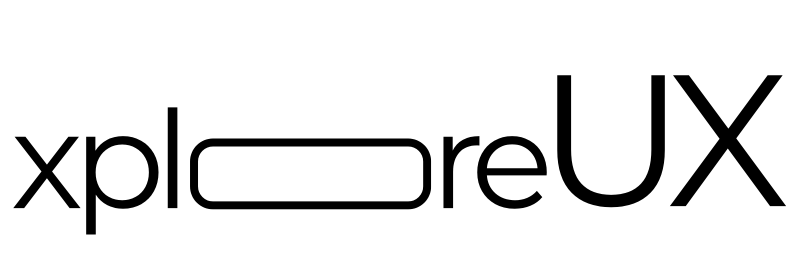Usability heuristics are the building blocks for exceptional user experiences (UX). Just like a trusty flashlight helps us navigate dark paths, these principles illuminate the way towards user-centered design. By understanding and applying usability heuristics, you can ensure your interfaces are not only aesthetically pleasing but also intuitive, efficient, and ultimately, a delight to use.
This article dives deep into the world of usability heuristics, unpacking their significance and offering practical tips for integrating them into your design process.
“Heuristics” are mental shortcuts that help us make quick decisions. In the context of UX, usability heuristics are a set of established principles for evaluating the user experience of a product or service.
Pioneered by Jakob Nielsen and Rolf Molich in the 1990s, these principles form the foundation for heuristic evaluation, a usability inspection method.
Let’s explore Nielsen’s 10 core usability heuristics, each one crucial for crafting successful user interfaces:
1. Visibility of system status: The system should always keep users informed about what’s happening through clear and timely feedback. Imagine a login process that leaves you hanging, unsure if your credentials are accepted. Clear feedback, like an on-screen message or blinking light, keeps users in the loop.
2. Match between system and the real world: Speak the user’s language! Use familiar terms and concepts instead of cryptic jargon. Think filing cabinet icons for folders, not abbreviations. A music player app might use a play button shaped like a triangle (similar to a physical play button) for intuitive interaction.
3. User control and freedom: Users shouldn’t feel trapped. Provide clear options to undo or redo actions, and easily escape accidental navigation. Imagine accidentally hitting “delete” on an email with no “undo” option. User control features like confirmation prompts and undo buttons empower users and prevent mistakes.
4. Consistency and standards: Maintain consistency in design elements, terminology, and workflows throughout the experience. Most operating systems use a consistent “X” symbol in the top right corner to close windows, making it intuitive for users.
5. Error prevention: It’s always better to prevent errors than fix them. Implement features like auto-complete for forms, clear validation messages, and confirmation steps before irreversible actions.
6. Recognition rather than recall: Don’t overburden users with memorizing things. Make options, functions, and labels self-explanatory. Users should be able to recognize what they need, not struggle to recall how to access it. Toolbars with icons for common actions like “save,” “print,” and “cut” are a great example.
7. Flexibility and efficiency of use: Cater to different user skills and preferences. Allow for customization options and keyboard shortcuts for power users, while keeping the core experience simple for everyone. An ATM with only on-screen buttons might be difficult for someone with visual impairments. Offering alternative options like voice commands caters to diverse user needs.
8. Aesthetic and minimalist design: A clean and uncluttered interface is visually appealing and promotes focus. Don’t overwhelm users with unnecessary clutter or distracting animations. Modern websites tend to prioritize clean layouts with ample white space to improve readability and focus on content.
9. Help users recognise, diagnose, and recover from errors: Errors happen. Make error messages clear, concise, and actionable. Guide users towards a solution instead of leaving them bewildered. Vague error messages like “404 Not Found” are unhelpful. Clear messages like “We couldn’t find that page. Try searching for it” are more helpful.
10. Help and documentation: Even the most intuitive interface may require some explanation. Provide easy-to-access help resources and documentation to support user learning and exploration. Most complex software programs come with built-in tutorials or user manuals to guide users through the functionalities.
By applying these heuristics throughout the design process, you reap a multitude of benefits:
• Improved user experience: Users can navigate your product or service with ease, leading to higher satisfaction and engagement.
• Reduced development costs: Identifying and addressing usability issues early saves time and resources compared to fixing them after launch.
• Increased efficiency: User-friendly interfaces make users more productive, allowing them to accomplish their goals with fewer steps.
• Enhanced brand reputation: Positive user experiences translate into brand loyalty and advocacy.

Here are some practical tips for integrating usability heuristics into your design workflow:
• Conduct heuristic evaluations throughout the design lifecycle, from initial prototypes to final iterations.
• Involve a team with diverse backgrounds and skillsets in your heuristic evaluations to ensure a wider range of user needs are considered.
• Evaluate the user experience through the lens of specific use cases and user journey.
While Nielsen’s heuristics are a cornerstone of usability evaluation, it’s important to remember they’re not an exhaustive list. Here’s why you should consider venturing beyond the 10:
Evolving Technologies: New technologies like virtual reality (VR) and augmented reality (AR) might require additional heuristics specific to those user experiences. For instance, you might consider how well a VR experience handles user motion sickness or how intuitive the hand tracking controls are.
Domain-Specific Needs: Supplement your toolkit with heuristics tailored to your industry or project type. An e-commerce platform might benefit from heuristics focused on product search and checkout efficiency, while a learning management system would prioritise clear navigation and intuitive content delivery.
Heuristics are powerful tools, but they have limitations to consider:
Generality: Heuristics are broad principles, and their application might require adaptation to specific contexts. For example, “visibility of system status” might be interpreted differently for a mobile app versus a desktop software program.
Subjectivity: There can be some level of interpretation involved in applying heuristics, requiring the evaluator’s expertise and experience. Two evaluators might have slightly different interpretations of a specific heuristic.
Focus on Interface: Heuristics primarily address the user interface, not necessarily the underlying functionality or information architecture. A beautiful interface can still be unusable if the core functionality is poorly designed.
For a truly comprehensive understanding of user needs, consider combining heuristic evaluation with other UX research methods:
Usability Testing: Observing real users interact with your product provides invaluable insights into usability issues you might miss with heuristics alone. Watching users struggle with a seemingly clear menu can reveal an interaction design problem.
Card Sorting: This technique helps uncover how users categorize information, informing the organisation of content and navigation. By observing how users group related items, you can design a more intuitive information architecture.
A/B Testing: This method allows you to compare two design variations and see which one performs better with users. A/B testing a new login form with a redesigned layout can help you determine which version is more user-friendly.
By combining these methods with usability heuristics, you gain a well-rounded perspective on your user experience and can create truly exceptional designs.
Usability heuristics are a powerful tool in every UX professional’s arsenal. By understanding these principles and applying them effectively, you can ensure your designs are not just aesthetically pleasing, but also intuitive, efficient, and ultimately, a joy to use.
Remember, user-centered design is an ongoing process. Refine your heuristics toolkit as needed, and continuously strive to improve the user experience of your product or service.
So, the next time you’re designing an interface, don’t forget to turn on your flashlight, the one powered by usability heuristics. It will help you illuminate the path towards a successful user experience.