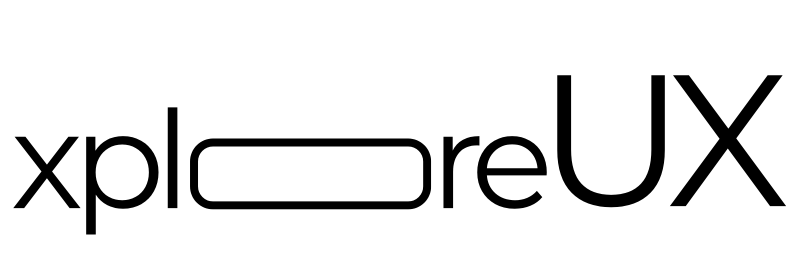User acquisition is not just about getting more people to visit your website or download your app. It’s about ensuring that once users arrive, they have an experience so seamless and satisfying that they are compelled to engage, convert, and return.
This is where expert UX (User Experience) reviews come into play. By leveraging UX reviews, you can identify pain points, enhance user satisfaction, and ultimately drive user acquisition to new heights.
In this post, we’ll explore how expert UX reviews can be a game-changer for user acquisition and provide actionable steps to help you improve your UX and increase your user base.
A UX review is a comprehensive evaluation of a product’s user experience, conducted by UX experts. These experts assess various elements, including design, usability, accessibility, and overall user satisfaction.
The goal is to identify barriers that prevent users from achieving their goals and to recommend improvements that can enhance the overall experience.
Before diving into actionable steps, it’s essential to understand the profound impact UX has on user acquisition. A well-designed user experience can significantly lower bounce rates, improve user retention, and increase conversion rates—all of which contribute to higher user acquisition.
Conversely, a poor UX can drive potential users away, leading to lost opportunities and wasted marketing spend.
A heuristic evaluation involves assessing your product’s interface against a set of established usability principles, known as heuristics. This method is cost-effective and can be performed quickly to identify major usability issues.
Action Step: Engage a UX expert to perform a heuristic evaluation of your product. Pay attention to common heuristics such as:
Consistency and Standards: Ensure that design elements are consistent throughout the product.
Error Prevention: Design interfaces that prevent users from making mistakes.
Visibility of System Status: Keep users informed about what is happening through appropriate feedback within a reasonable time.
These insights can lead to immediate improvements in the user experience, which can, in turn, enhance user acquisition.
User flow refers to the path users take to achieve a specific goal on your website or app. Analysing user flow helps you understand where users might be dropping off or experiencing friction.
Action Step: Map out the user flow for key tasks such as signing up, making a purchase, or completing a form. Identify any steps that are causing confusion or delays.
Simplify Navigation: Ensure that users can easily find what they’re looking for without unnecessary clicks or steps.
Streamline Onboarding: If users need to go through an onboarding process, make it as straightforward and engaging as possible. Consider adding tooltips or a progress indicator to guide users through.
By optimising the user flow, you make it easier for users to accomplish their goals, leading to higher conversions and more successful user acquisition efforts.
Accessibility is not just about compliance; it’s about making your product usable for everyone, including people with disabilities. By improving accessibility, you open up your product to a broader audience, which can have a direct impact on user acquisition.
Action Step: Perform an accessibility audit to identify areas where your product might be excluding users with disabilities.
Keyboard Navigation: Ensure that all interactive elements can be accessed via keyboard for users who cannot use a mouse.
Alt Text for Images: Provide descriptive alt text for all images to assist users who rely on screen readers.
Color Contrast: Ensure sufficient contrast between text and background colors to make content readable for users with visual impairments.
Improving accessibility can help you reach a more diverse audience, thereby increasing your potential user base.
User feedback is invaluable for understanding real-world user experiences. Regularly collecting and analysing feedback allows you to identify pain points that may not be apparent through internal reviews alone.
Action Step: Implement mechanisms for gathering user feedback, such as surveys, in-app prompts, or usability testing sessions.
Segment Feedback: Analyse feedback by user segment (e.g., new users vs. returning users) to understand different user needs and challenges.
Act on Feedback: Prioritise the issues users frequently mention and implement changes to address them.
Using real user feedback to inform UX improvements ensures that your product aligns more closely with user needs, enhancing satisfaction and boosting acquisition.
A/B testing involves comparing two versions of a webpage or app feature to see which one performs better. It’s a data-driven approach to UX optimisation that can directly impact user acquisition by revealing what works best for your audience.
Action Step: Identify key areas for testing, such as homepage design, call-to-action buttons, or sign-up forms.
Run A/B Tests: Create two variations and measure their performance in terms of conversion rates, bounce rates, or other relevant metrics.
Iterate Based on Results: Use the results to inform further UX improvements, continually refining the experience to maximise user acquisition.
A/B testing allows you to make informed decisions that lead to a more effective and user-friendly product.
Analytics tools provide valuable insights into user behavior, helping you identify where users are encountering issues and where there is room for improvement.
Action Step: Use tools like Google Analytics, Hotjar, or Mixpanel to monitor user behavior on your site or app.
Heatmaps: Analyse heatmaps to see where users are clicking, scrolling, or hovering. This can reveal areas of interest as well as points of frustration.
Funnel Analysis: Track how users move through conversion funnels to identify drop-off points that need attention.
By leveraging analytics, you can gain a deeper understanding of user behavior and make data-driven decisions to enhance the user experience and drive acquisition.
User flow refers to the path users take to achieve a specific goal on your website or app. Analysing user flow helps you understand where users might be dropping off or experiencing friction.
Action Step: Map out the user flow for key tasks such as signing up, making a purchase, or completing a form. Identify any steps that are causing confusion or delays.
Simplify Navigation: Ensure that users can easily find what they’re looking for without unnecessary clicks or steps.
Streamline Onboarding: If users need to go through an onboarding process, make it as straightforward and engaging as possible. Consider adding tooltips or a progress indicator to guide users through.
By optimising the user flow, you make it easier for users to accomplish their goals, leading to higher conversions and more successful user acquisition efforts.
Maximising user acquisition is not just about marketing efforts; it’s about ensuring that every interaction a user has with your product is positive and fulfilling. Expert UX reviews offer a critical lens through which you can identify and address the barriers that may be hindering your growth.
By conducting heuristic evaluations, analysing user flow, prioritising mobile UX, improving accessibility, gathering user feedback, running A/B tests, and leveraging analytics, you can create a user experience that not only attracts new users but keeps them coming back.
Invest in UX, and you’ll find that the return on investment in terms of user acquisition is well worth the effort.
Testing with a small number of participants: It’s generally more effective to test with a small number of highly representative participants rather than a large number of less representative participants. This allows designers to gather more focused and valuable data.
Testing early and often in the design process: It’s important to test early and often in the design process to identify and fix usability issues as early as possible. This can save time and resources in the long run and help ensure that the final product or service is as user-friendly as possible.
By following these best practices and considering usability testing in their design process, designers can create products and services that are easy to use and enjoyable for their users.
I hope that this blog has provided you with a thorough understanding of the importance of usability testing in UX design and how to effectively incorporate it into your design process. If you have any questions or would like to learn more about usability testing, please don’t hesitate to reach out!