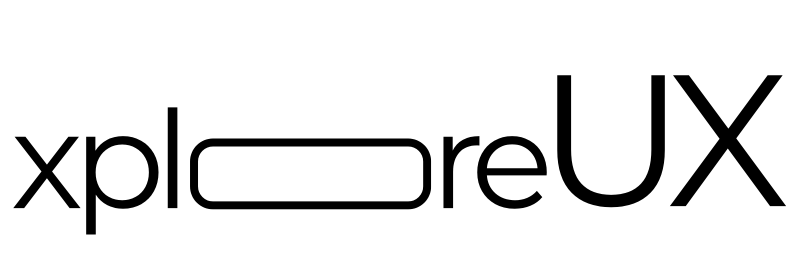Designing for accessibility is an increasingly important consideration in the design process. Accessibility in design refers to the practice of making products and services usable by people with disabilities.
This includes physical disabilities, such as mobility impairments or vision impairments, as well as cognitive disabilities, such as learning disabilities or neurological disorders.
Designing for accessibility is not just a matter of compliance with laws and regulations, but also a matter of ethics and inclusivity. By designing products and services that are accessible to everyone, including those with disabilities, we can create a more inclusive and equitable society.
The importance of designing for accessibility extends beyond just those with disabilities. Accessibility design can also improve the usability of a product or service for all users. For example, using clear and easy-to-read font and high colour contrast can make a website easier to read for everyone, not just those with vision impairments.
Designing for accessibility requires a deep understanding of the needs and abilities of diverse users. It involves considering a wide range of factors, such as physical accessibility, cognitive accessibility, and technological accessibility. It also requires using tools and resources to ensure that the product or service meets accessibility standards and guidelines.
In this blog post, we will explore the benefits of designing for accessibility, best practices for designing for accessibility, and tools and resources for designing for accessibility. We will also examine case studies of successful accessibility design, highlighting the results and benefits of these efforts.
By understanding the importance of accessibility design and implementing best practices, we can create products and services that are usable and inclusive for all users.
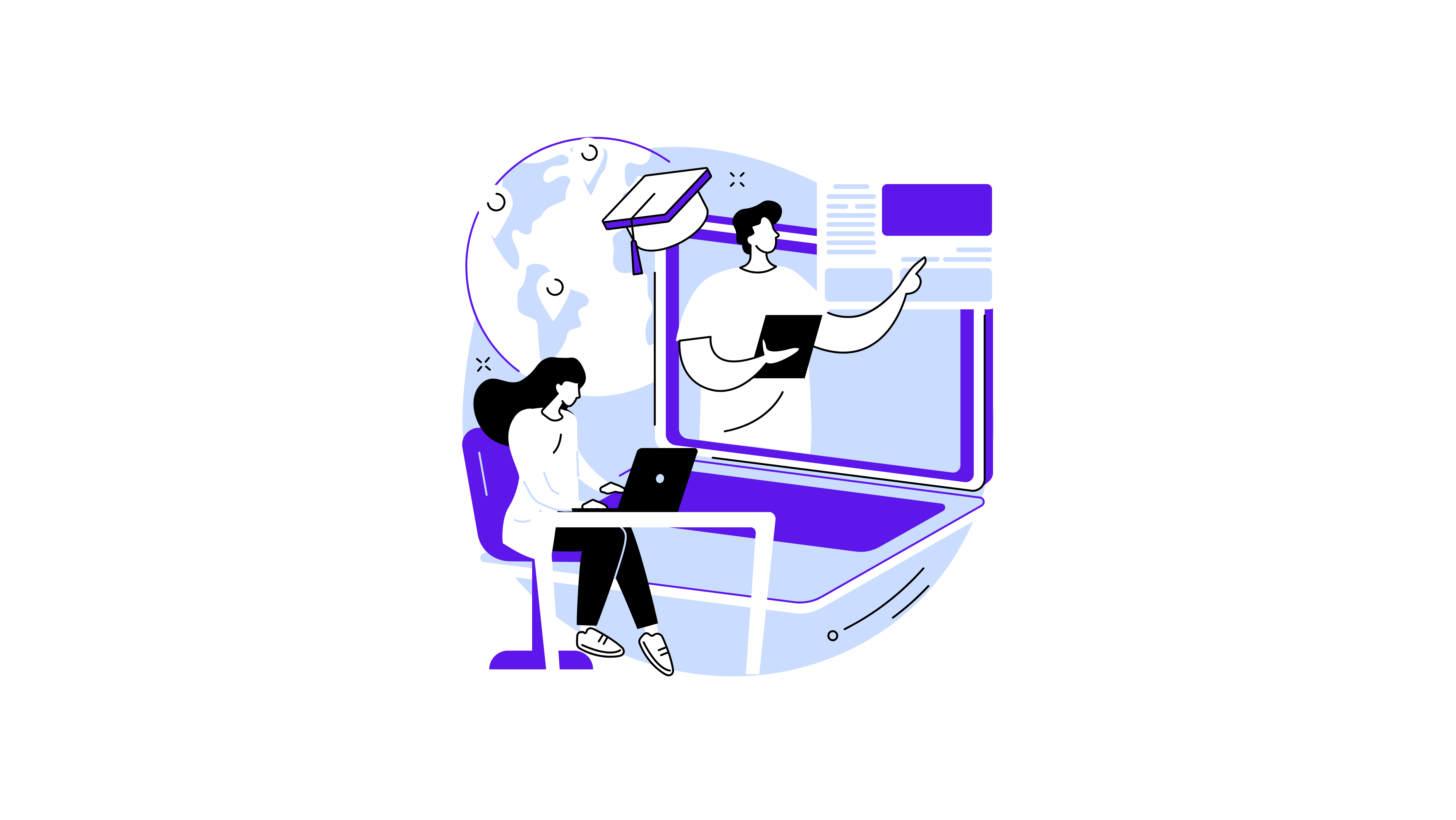
There are many benefits to designing for accessibility, both for those with disabilities and for all users. Some of the key benefits include:
Improved user experience for people with disabilities
Designing for accessibility ensures that people with disabilities can use and benefit from a product or service. This can greatly improve their user experience, as they can access and use the product or service in a way that meets their needs and abilities.
Increased usability for all users
Accessibility design principles, such as clear and easy-to-read font, high colour contrast, and intuitive navigation, can improve the usability of a product or service for all users. By making a product or service easier to use, designers can attract and retain more users, leading to increased engagement and satisfaction.
Legal and ethical considerations
Designing for accessibility is not just a matter of good design, but also a legal and ethical obligation. Many countries have laws and regulations that require products and services to be accessible to people with disabilities. Failing to design for accessibility can result in legal and financial consequences.
Cost savings
Designing for accessibility from the start can save time and money in the long run. Retrofitting products and services to make them accessible can be expensive and time-consuming. By considering accessibility from the beginning of the design process, designers can save time and resources in the long run.
Improved customer satisfaction and loyalty
Customers who have a positive user experience are more likely to be satisfied with a product or service and are more likely to return and recommend it to others. By designing for accessibility, designers can improve customer satisfaction and loyalty, leading to increased customer retention and word-of-mouth marketing.
Increased market share:
By designing for accessibility, designers can tap into a large and growing market of people with disabilities. According to the World Health Organisation, approximately 15% of the world’s population has a disability, representing a significant potential customer base.
Increased innovation:
Designing for accessibility can lead to new and innovative solutions that benefit all users. By considering the needs of people with disabilities, designers can come up with creative solutions that improve the user experience for everyone.
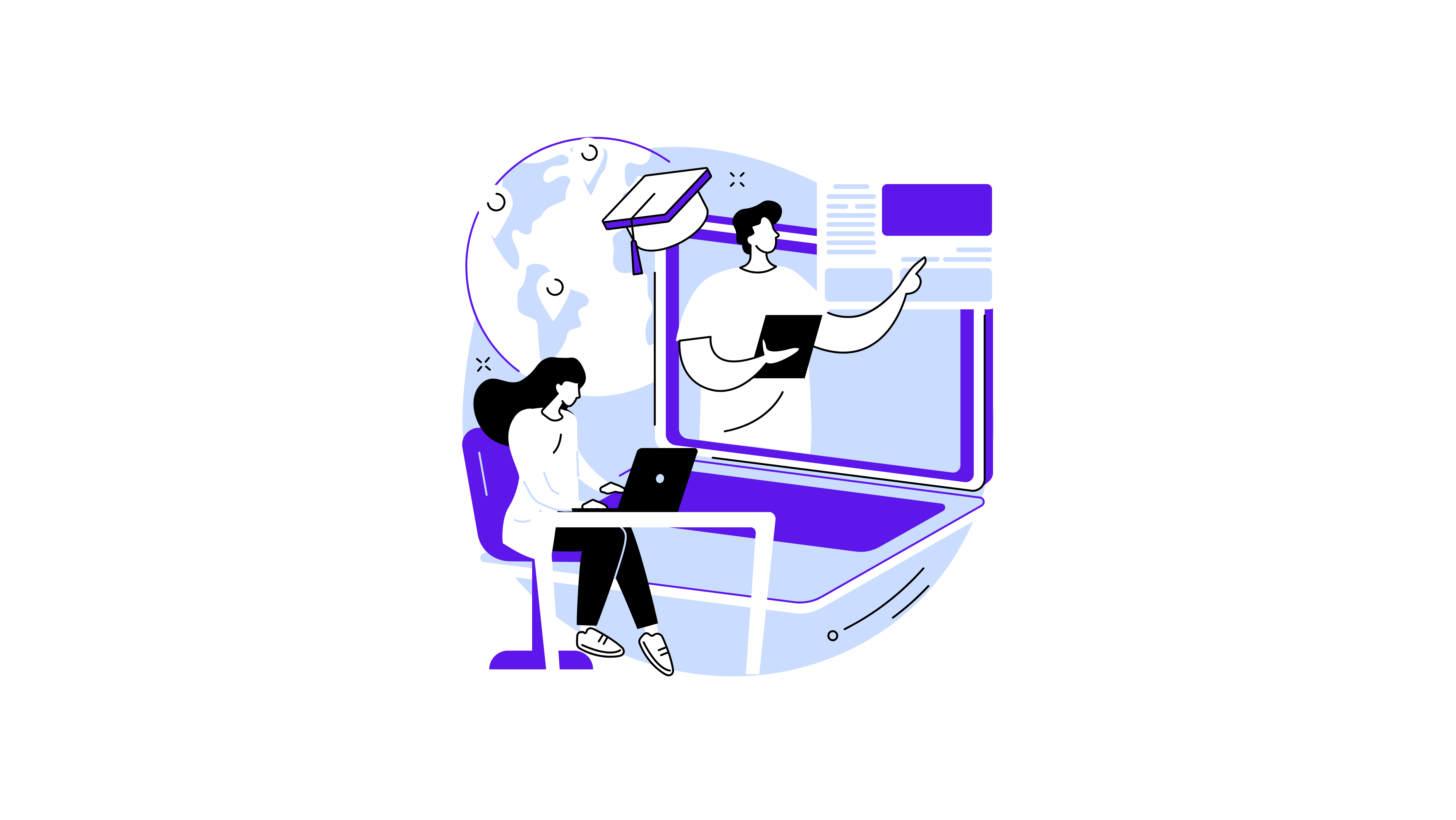

Designing for accessibility requires following best practices and guidelines to ensure that products and services are usable and inclusive for all users. Some of the key best practices for designing for accessibility include:
Follow accessibility guidelines and standards
There are several accessibility guidelines and standards that designers can follow to ensure that their products and services are accessible. Some examples include the Web Content Accessibility Guidelines (WCAG) and the Section 508 standards. These guidelines provide detailed recommendations on how to design products and services that are accessible to people with disabilities.
Include alt text for images and videos
Alt text is a brief description of an image or video that is displayed when the image or video cannot be shown. Alt text is important for people with visual impairments, as it allows them to understand the content of an image or video. Designers should include alt text for all images and videos, and make sure that the text accurately describes the content.
Use clear and easy-to-read font and colour contrast
Poor font and colour contrast can make a product or service difficult to read and use, particularly for people with vision impairments. Designers should use a clear and easy-to-read font, and ensure that there is sufficient colour contrast between the text and the background.
Make sure the site is navigable with a keyboard
Many people with disabilities rely on a keyboard to navigate the web. Designers should make sure that their products and services are navigable with a keyboard, and that all functionality is accessible via the keyboard.
Test and evaluate the product or service for accessibility
It’s important to regularly test and evaluate a product or service for accessibility to ensure that it meets the needs of all users.
Designers can use tools and resources, such as accessibility checkers and testers, to identify any accessibility issues and make necessary improvements. By following these best practices, designers can create products and services that are accessible and inclusive for all users. By considering the needs and abilities of diverse users, designers can create a better user experience for everyone.
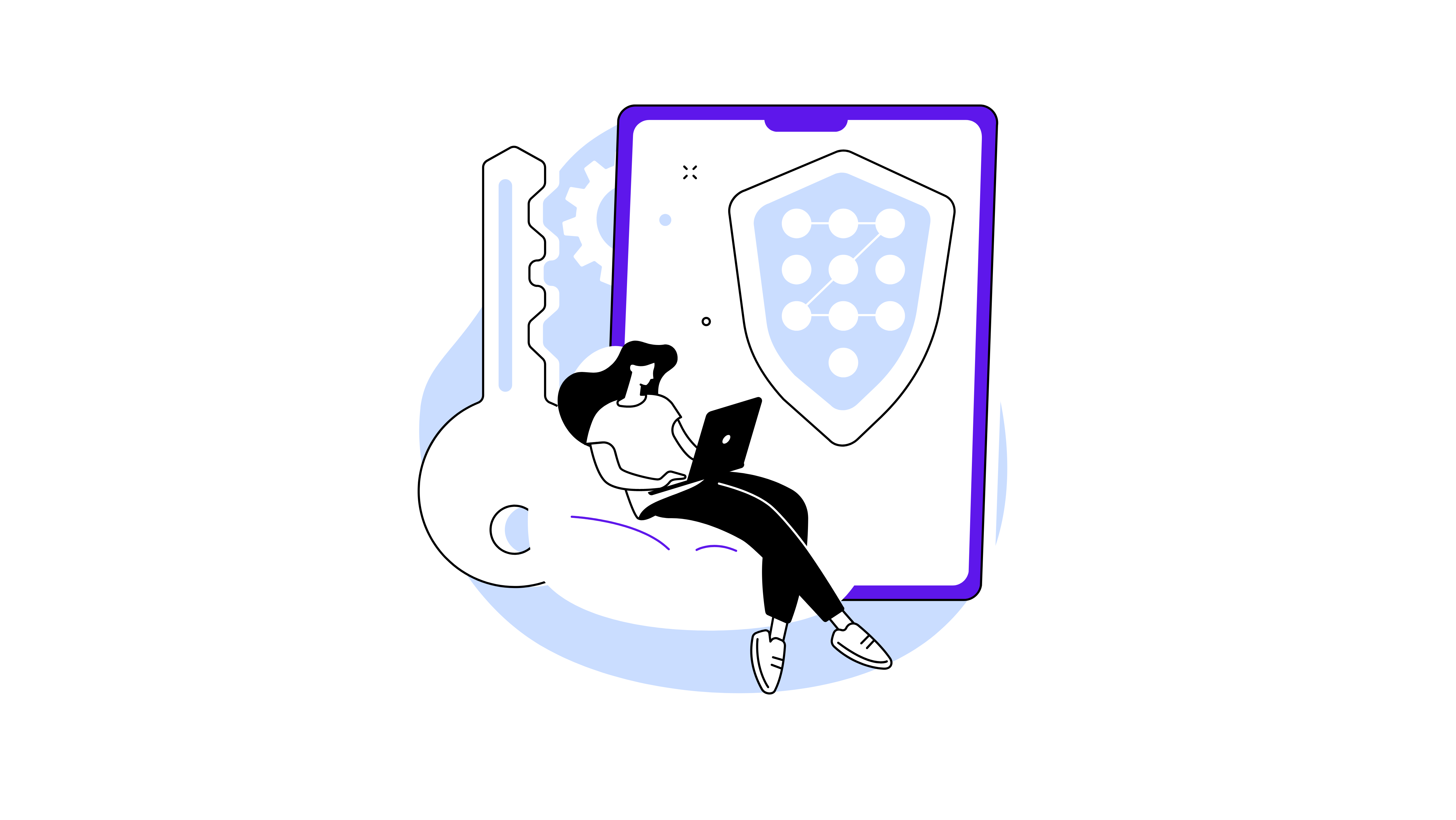
There are many tools and resources available to help designers create accessible products and services. Some of the key tools and resources for designing for accessibility include:
Accessibility checkers and testers: Accessibility checkers and testers are tools that scan a product or service for accessibility issues. These tools can identify problems such as missing alt text, low colour contrast, or keyboard accessibility issues. Some examples of accessibility checkers and testers include WAVE and Lighthouse. These tools are easy to use and can be a valuable resource for identifying and fixing accessibility issues.
Accessibility guidelines and standards: Accessibility guidelines and standards provide detailed recommendations on how to design products and services that are accessible to people with disabilities.
Some examples of these guidelines and standards include the Web Content Accessibility Guidelines (WCAG) and the Section 508 standards. Designers should familiarise themselves with these guidelines and standards to ensure that their products and services meet accessibility requirements.
Accessibility training and education: There are many resources available for designers who want to learn more about designing for accessibility. Online courses, workshops, and webinars can provide valuable training and education on accessibility best practices and guidelines. These resources can help designers stay up to date on the latest accessibility developments and improve their skills in creating accessible products and services.
Accessibility templates and patterns: Accessibility templates and patterns provide pre-designed elements that designers can use to create accessible products and services. These templates and patterns can save time and resources, and ensure that products and services meet accessibility standards.
Accessibility testing tools: Accessibility testing tools are designed to help designers test and evaluate a product or service for accessibility. These tools can include screen readers, magnifiers, and other assistive technologies that simulate the experience of people with disabilities. By using these tools, designers can get a better understanding of how their products and services work for users with disabilities.

Case studies of successful accessibility design can provide valuable insights into how designers can create accessible products and services. These case studies can highlight the challenges and successes of implementing accessibility design and can provide inspiration and guidance for designers looking to create accessible products and services.
One example of a successful accessibility design case study is the redesign of the Starbucks website. Starbucks recognised that its website was not fully accessible to people with disabilities, and set out to fix this problem.
They worked with an accessibility consultant and conducted extensive user testing to identify and fix accessibility issues. As a result of these efforts, the redesigned Starbucks website is now fully compliant with the Web Content Accessibility Guidelines (WCAG) 2.0 AA standards.
The redesigned Starbucks website has had numerous benefits, including improved customer satisfaction and loyalty, and increased market share. By designing for accessibility, Starbucks has been able to tap into a large and growing market of people with disabilities and has improved the user experience for all customers.
Another example of a successful accessibility design case study is the development of the Google Maps app. Google recognised that its app was not fully accessible to people with vision impairments, and set out to fix this problem.
They worked with organisations that represent people with vision impairments to understand their needs and challenges and implemented a range of features to make the app more accessible. These features include voice guidance, the ability to customise the map display, and the ability to report accessibility issues.
The improvements to the Google Maps app have had numerous benefits, including improved customer satisfaction and loyalty, and increased market share. By designing for accessibility, Google has been able to tap into a large and growing market of people with disabilities and has improved the user experience for all customers.
In conclusion, designing for accessibility is an increasingly important consideration in the design process. Accessibility in design refers to the practice of making products and services usable by people with disabilities.
This includes physical disabilities, such as mobility impairments or vision impairments, as well as cognitive disabilities, such as learning disabilities or neurological disorders.
Designing for accessibility has numerous benefits, both for those with disabilities and for all users. By considering the needs and abilities of diverse users, designers can create products and services that are usable and inclusive for all.
By prioritising accessibility in the design process, designers can improve customer satisfaction, increase market share, and drive innovation.
There are many tools and resources available to help designers create accessible products and services.
These include accessibility checkers and testers, accessibility guidelines and standards, accessibility training and education, and accessibility testing tools.
By using these tools and resources, designers can create products and services that are accessible and inclusive for all users.
Case studies of successful accessibility design can provide valuable insights and inspiration for designers looking to create accessible products and services.
By understanding the challenges and successes of other designers, designers can learn from their experiences and apply these lessons to their work. By designing for accessibility, designers can create a better user experience for everyone.