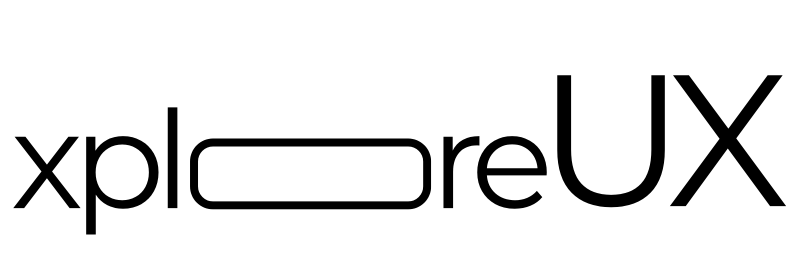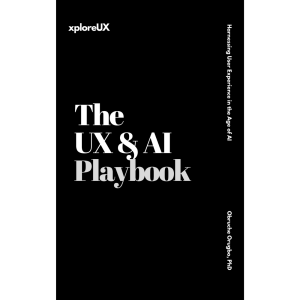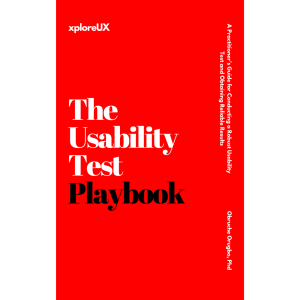Time and budget are the arch-nemeses of every startup founder and UX designer trying to build a Minimum Viable Product (MVP). Spend too long or invest too much, and you risk running out of runway or perfecting features no one wants. Enter AI – not as sci-fi hype, but as a real solution in today’s product toolkit. AI is now helping startups and SMEs fast-track prototyping, automate research drudgery, generate UI designs on the fly, and even write code. The result? Leaner MVPs built in record time, at a fraction of the cost, with user experience still in sharp focus.
In this newsletter, we’ll explore how AI tools like ChatGPT, Uizard, and Galileo AI among others are revolutionizing the MVP process. You’ll see how small teams use these tools to reduce prototyping time, cut research waste, and tighten feedback loops, all while understanding where human UX expertise remains irreplaceable. Let’s dive into the AI-powered MVP sprint – and how xploreUX supports this seismic shift in product development.
Building an MVP is fundamentally a race against time. The faster you go from idea to prototype, the sooner you can test with real users and avoid building something nobody needs. In fact, one tech author notes that speeding up the journey from idea to MVP is “one of the best uses of ChatGPT”, because the faster you validate your idea, the less likely you are to waste months on a dead end. The worst fate for a startup is pouring a year of effort into a product only to hear crickets from customers. AI is changing this calculus by acting as an MVP accelerator at every stage – from design to coding to user testing.
Here’s how AI is shaving weeks (and dollars) off MVP development:
- Instant UI Design: Generative design tools (e.g. Uizard, Galileo AI) can turn a text prompt or napkin sketch into a polished interface in seconds, letting teams explore UI ideas in a fraction of the time of manual design. Why spend days in Figma if an AI can draft a decent mockup by lunch?
- Rapid Prototyping: AI helpers like ChatGPT assist in brainstorming features and even generating code or copy for prototypes. In one case, a solo founder pulled off building an entire MVP in just 24 hours by leaning on AI – ChatGPT to plan features and write snippets, GitHub Copilot to auto-complete code, and Midjourney to create app graphics. It was essentially a one-person team augmented with AI power.
- Automated Testing & Feedback: Rather than scheduling extensive user testing, teams are using AI-driven testing tools to simulate user behavior and catch glaring UX issues early. Platforms like UsabilityHub and Lookback can mimic how users interact with a new design and highlight pain points – no lab or weeks of recruiting needed. Meanwhile, AI analytics tools (Mixpanel, Qualtrics, etc.) watch real user interactions in real-time and surface patterns, so startups can iterate without waiting weeks for feedback.
- Smarter Research Analysis: AI doesn’t just move fast – it also helps you decide where to go fast. Modern UX research assistants can transcribe and analyze user interviews or survey responses in minutes. For example, AI transcription tools now auto-tag key themes with ~95% accuracy, freeing researchers from hours of note-taking and letting them focus on deeper insights. Instead of drowning in data, small teams get actionable learnings on what users need, minus the usual research waste of time.
- Speedy Development Cycles: On the engineering side, AI is a force-multiplier. Code assistants like GitHub Copilot help developers write code up to 50% faster by suggesting snippets and catching errors. Even testing and deployment can be automated with AI-driven CI/CD tools, meaning a lean dev team can confidently ship an MVP without a full-scale IT department. In short, AI offloads the grunt work and heavy lifting, allowing human teams to do in days what used to take months.
Design has traditionally been a bottleneck in the MVP timeline – crafting wireframes, mockups, and pixel-perfect UIs can eat up weeks. AI is now the UX designer’s eager apprentice, tackling the tedious parts of design so you can focus on the vision. Generative AI design tools are a prime example: Platforms like Uizard and Galileo AI use smart algorithms to create multiple design iterations in moments, giving teams near-instant visuals to review. Think of it as automating the “blank canvas” phase. Instead of staring at an empty Figma artboard, a designer or founder can input a short description and get a starting design that’s 80% there – in seconds.
One UX designer who experimented with Galileo AI recounts how she typed a one-sentence prompt for a mobile app screen, and “45 seconds later… boom. There it was.” – a fully designed mockup that normally would’ve taken her 4 hours by hand. The AI-generated UI wasn’t some rough wireframe; it was a beautiful, high-polish screen complete with sensible layouts, on-brand colors, and even friendly microcopy in place (no Lorem Ipsum). In her words, Galileo “removed the friction of starting from scratch”, turning the question of “Where do I begin?” into “How can I make this even better?”. That’s the power of AI in design – it jumpstarts the process, so human designers spend less time pushing pixels and more time refining the experience.
Know Your Food, a sustainability startup, illustrates this speed in action. The non-designer co-founders needed a prototype for their Demo Day, but found professional design tools too steep to learn. Instead, they turned to Uizard. “Working in Uizard was really fast… in around an hour and a half, we had a working prototype ready,” they said. The founders built the core screens of their app idea in 1.5 hours, something that might have taken a seasoned designer days. Uizard’s easy drag-and-drop interface let them visualize features as they brainstormed, without getting bogged down in perfection. The result was a clickable mockup (shown above) that was “good enough” to convey their vision. In fact, it was so concrete that when they later enlisted a friend to polish the UI, almost no verbal explanation was needed – the Uizard prototype spoke for itself. This example drives home a key point: AI design tools level the playing field, enabling even small teams without in-house designers to bring an idea to life visually and share it with stakeholders or developers.
Another real-world case comes from a Y Combinator startup called Pepper. Founder Richard Kreger isn’t a designer by trade, and he didn’t want to blow his limited budget hiring a design agency to mock up an idea. His solution was to dive into Uizard to create the app screens himself. The learning curve was low, and he quickly produced a mockup so functional that his team skipped hiring a UX designer entirely – they handed Uizard’s output straight to a frontend developer to build the app. Richard estimated this approach saved them on the order of “100 grand” in design costs, considering Uizard’s Pro plan was just $15/month. As he put it, “I’m looking for speed and flexibility over pixel-perfect design… trying to crank out an MVP as quickly as possible. If I can skip the designer? Fantastic.”. That quote captures the scrappy startup mindset: get something usable and testable now, polish later. AI tools are making that possible by providing quick-and-dirty designs that are surprisingly not dirty – they’re quite polished – and more importantly, they communicate the idea effectively.
Of course, AI-generated designs aren’t the end of the story. They often serve as a draft for human designers to iterate on. You might take that Galileo AI mockup and tweak the layout, or use the Uizard prototype as the basis for a refined Figma design. But even as just a first pass, these tools can slash the prototyping phase from weeks to hours, which is a huge competitive advantage. For founders and product managers, it means you can evaluate more concepts in the time it used to take to perfect one. For UX designers, it means less time on busy-work (like drawing basic layouts) and more time solving the interesting problems – the flow, the feedback, the feel of the product.
Developing an MVP isn’t just about building the product quickly – it’s about validating it quickly. This is where UX research and user testing come in. Traditionally, gathering user feedback (even on a prototype) could slow down the MVP cycle: scheduling interviews, conducting usability tests, analyzing heaps of notes. AI is turbocharging this loop by making research continuous and automated, so teams get insights faster and waste less effort on research that doesn’t yield action.
AI in UX research acts like a tireless research assistant. It can recruit test users, run tests, crunch data, and even generate reports – tasks that normally demand significant human coordination. For example, AI-driven testing platforms such as Maze can automate unmoderated usability tests: you send out a prototype link, and the platform uses AI to collect clickmaps, completion rates, and even sentiment analysis from user interactions. Tools like these can point out which parts of your design confuse users or where they drop off, without a researcher spending days manually compiling the results. Similarly, AI can simulate user behavior on your prototype. As mentioned earlier, usability bots can traverse your design and flag UX issues. If a button is too hidden or a flow is unintuitive, the AI can surface that insight early on, allowing you to fix it before real users ever hit a frustrating snag.
On the data side, analytics has gotten an AI upgrade too. Rather than waiting for a beta launch and weeks of user data to trickle in, startups are using real-time analytics powered by AI to watch how users engage with their MVP from day one. Tools like Mixpanel and Qualtrics leverage AI to monitor user behavior and immediately identify patterns – which features are getting traction, where users hesitate, etc.. This means a savvy product team can tweak their MVP on the fly: if on Monday the data shows nobody clicks the new feature tab, by Tuesday you can redesign it or add a tooltip, and by Wednesday see if the behavior improves. The feedback loop that used to be a slow turn is now more like a rapid-fire dial. Early-stage companies can ill-afford long periods of “build, wait, and see”; AI reduces that wait by keeping a constant pulse on user experience.
Even qualitative research is accelerated. As noted, AI transcription and analysis tools have made it much faster to process user interviews and surveys. Instead of a researcher spending 8 hours listening to recordings and highlighting quotes, an AI tool can produce a decent summary in minutes – plus highlight frequent keywords or emotional cues in feedback. For instance, if you interview 10 beta users about your app, an AI could quickly tell you that 7 out of 10 mentioned difficulties on the signup screen, or that a positive sentiment spiked whenever the chat feature was discussed. That helps you prioritize fixes and features with data-driven confidence. In short, AI helps small teams do research more efficiently, so there’s less “research waste” – time and money spent investigating questions that end up being irrelevant. Instead, founders and UXers can focus on insights that move the needle: the why behind user behavior, and the what nowto improve it.
One thing to note: AI doesn’t replace the need to actually talk to users and understand their context – but it can streamline how those conversations are handled and analyzed. A great strategy for early MVPs is combining lightweight AI-driven surveys or tests with a handful of in-depth chats. You might run an AI-moderated usability test to get broad behavior metrics, and follow up by personally interviewing a few users to dive into the why behind those behaviors. This hybrid approach yields rich insight without bogging you down in weeks of manual research. And when it comes time to present findings to your team or investors, guess what – AI can even draft the research report or slide deck for you, auto-magically pulling in charts and user quotes. You, of course, will add the human touch in interpreting those findings and recommending product strategy changes.
With all these examples of AI speeding up MVP design, coding, and testing, a reasonable question arises: What’s left for us humans to do? The short answer: plenty. AI is incredibly powerful for generating and iterating on artifacts (mockups, code, data), but it doesn’t truly understand users or business strategy. It has no intuition or empathy. It can’t decide whichproblem is worth solving, or what subtle experience will delight users. In other words, AI can create outputs, but humans still provide the outcomes – the vision, the creative direction, and the critical thinking to make sure the MVP actually resonates with people.
Even staunch AI enthusiasts in UX acknowledge that these tools are assistants, not replacements. As one UX research lead put it, AI lacks “human intuition, critical thinking, and the ability to understand complex user emotions and motivations.” It’s a sidekick that can crunch the numbers and handle grunt work, but a human researcher or designer needs to guide it and interpret the results. The best results come when you treat AI as a junior team member: extremely fast, tireless, great at specific tasks – but needing oversight and direction from senior (human) leadership. For example, an AI might flag that users skip a certain step in your app, but why are they skipping it? Is it because it’s irrelevant, confusing, or just not visible enough? Such questions require a human lens to answer.
On the design front, generative AI can output impressive screens, yet there’s often fine-tuning required to meet real-world standards. The designer who loved Galileo’s speed also noted some shortcomings: the AI wasn’t aware of certain UX best practices or edge cases – some flows it designed looked great at first glance but wouldn’t handle unusual user inputs, and accessibility wasn’t top-of-mind in its suggestions. Additionally, these tools don’t know your brand or product’s unique personality unless you explicitly teach them (and most can’t learn your style yet). So while AI might produce a generic “good” design, it won’t automatically infuse it with the originality or brand voice that sets your product apart. That’s where designers step in – to add the soul and consistency to the MVP, to ensure the interface isn’t just usable, but also authentically you.
In short, UX expertise is the compass that guides AI’s speedboat. AI will get you to the destination faster, but you decide where to steer and when to adjust course. As Julia from the Galileo experiment wisely concluded: “Galileo AI isn’t here to do your job — it’s here to amplify your creativity.” The same goes for ChatGPT or any AI in product development – these tools amplify what a small team can do. They let you try more ideas, faster and cheaper. But it’s the ideas worth trying that matter, and identifying those remains a human strength. Great UX designers, product managers, and founders use AI to augment their work, not replace it. They offload repetitive tasks to AI (who minds working 24/7), and then apply their human insight to make the hard judgments and empathetic choices.
So while AI can generate a prototype or analyze user data, it won’t magically guarantee product-market fit. You still need to understand your users deeply and decide what minimal viable product will deliver maximum value to them. That fundamental understanding – call it the UX mindset or product sense – is something no algorithm currently replicates. The winners in this AI-assisted MVP race are those who blend tech with human touch, leveraging the best of both.
At xploreUX, we’ve embraced this human-AI hybrid approach as the future of building products. Our mission is to help early-stage teams harness AI’s speed without losing the user-centered insight that makes an MVP truly viable. In practice, that means we offer services and guidance that combine AI efficiency with expert UX oversight, so you get the best of both worlds.
For example, xploreUX’s human–AI hybrid usability insights program uses AI tools to capture tons of user data – clicks, navigation paths, heatmaps, survey responses – and then layers on human analysis by our seasoned UX researchers. The AI quickly surfaces patterns (say, 60% of testers never found the Settings page), and our experts dive into why that’s happening and how to fix it. This not only accelerates the research process, it ensures nothing important gets lost in translation. You get fast answers and rich context. Similarly, our UX audit for AI-designed prototypes is becoming a popular offering. Startups come to us with an AI-generated design or an MVP built largely by AI; we perform a thorough UX audit to catch the things the AI might have missed – accessibility issues, inconsistent tone, confusing edge-case behavior – essentially giving the AI-created product a human seal of approval before it goes to market.
We also provide mentorship for early-stage teams navigating this new AI-augmented design space. It can be overwhelming to figure out which AI tools to use, or how to integrate them into a lean design and development process. Our coaches at xploreUX have been there, and we guide teams on questions like: How do you use ChatGPT to brainstorm user flows? What’s the best way to prompt Galileo or Uizard to get a style that matches your brand? When should you rely on automated testing vs. manual UX review? Think of it as AI-aware UX coaching – we help you integrate these tools strategically, so you save time and money but also avoid common pitfalls (like blindly trusting an AI suggestion that leads to a poor UX decision).
Ultimately, our philosophy is that AI is a powerful ally for building MVPs, but human-centered design is the compass that keeps it pointed in the right direction. We’re here to ensure that as you speed ahead with AI, you never lose sight of the user’s perspective. xploreUX stands at this intersection of cutting-edge tech and timeless UX principles. We’re excited (and frankly, a bit in awe) about how tools like ChatGPT, Uizard, and Galileo are transforming product design and testing. But we’re even more excited to pair those tools with human insight to create products that are not just built faster, but built smarter – products that truly connect with people.
In conclusion, AI is solving many classic MVP problems – lack of time, lack of resources, limited feedback – by offering supercharged capabilities to small teams. Startups today can prototype a concept in an afternoon, run user tests by nighttime, and push out improvements the next morning. It’s a far cry from the old days of month-long cycles. The founders, designers, and product managers who leverage these AI tools are effectively multiplying themselves – accomplishing with 2-3 people what used to demand a whole department. The MVP equation is being rewritten: it’s now about the Minimum Viable Product powered by Maximum AI Assistive Power, if you will.
Yet amidst this rapid build-measure-learn loop, the role of UX has never been more critical. It’s the steady hand ensuring that viable still means valuable for the user, and that speed doesn’t kill the product vision. With AI and human creativity working in tandem, startups can achieve an incredible synergy: smarter MVPs built faster and cheaper, without cutting corners on user experience. That’s the future we’re here for – and we hope you are too. Let’s build it, faster than ever, and never lose sight of who we’re building it for.
Sources:
-
AI tools accelerating design & prototyping; real-world use of Uizard and Galileo AI.
-
Case studies of startups using AI for MVPs: Pepper (YC) skipping design costs, Know Your Food building prototype in hours.
-
AI-driven user testing and feedback loops; AI in UX research and analysis.
-
Role of human UX expertise vs AI.