
Enhancing Accessibility is a vital principle that should guide every digital product’s design. In our interconnected era, the commitment to inclusivity is more than a regulatory requirement—it is a moral imperative. This article offers a comprehensive exploration of user experience (UX) improvements that foster an environment where every user, regardless of ability, can engage with digital services seamlessly. We will discuss the importance of accessible design, offer practical advice on improving interfaces, examine testing strategies, and outline long-term plans for maintaining a high standard of inclusivity.
Enhancing Accessibility is a cornerstone of inclusive design. As organisations strive to serve a broad spectrum of users, ensuring that digital products cater to diverse needs is essential. This article examines key strategies for Enhancing Accessibility and provides practical advice for developers and designers looking to create products that welcome everyone.
Designers and developers must consider a variety of factors, ranging from simple colour contrast adjustments to complex navigational improvements. By addressing these elements, companies can create products that are not only legally compliant but also genuinely user-friendly. The recommendations provided here aim to support teams in their mission to build more accessible and responsive digital experiences.
Accessible design is more than an afterthought—it is a strategic investment that can lead to increased user engagement and customer satisfaction. In this section, we explore why embracing accessibility is critical and how it can benefit both users and businesses.
One major benefit of Enhancing Accessibility is that it allows websites to be accessible to users with disabilities. By addressing visual, auditory, motor, and cognitive challenges, companies can ensure that their products reach a wider audience. This commitment is especially significant when considering users who rely on assistive technologies to navigate online content.
Companies embracing Enhancing Accessibility not only serve more users but also demonstrate a commitment to social responsibility. Inclusive design builds trust and loyalty among consumers who appreciate a brand’s dedication to creating a supportive environment. This proactive approach can also lead to improved public perception and strengthen the company’s reputation.
Furthermore, Enhancing Accessibility helps in complying with legal standards and guidelines such as the Web Content Accessibility Guidelines (WCAG). By incorporating accessibility best practices early in the design process, businesses reduce the risk of costly litigation and avoid reputational damage. Adherence to these standards often reflects a broader commitment to quality and user-centric design.
Investing in Enhancing Accessibility can lead to improved usability and a reduction in customer support queries. When users can navigate products effortlessly, they are less likely to encounter frustrations that result in support calls or negative reviews. Consequently, companies often see a direct correlation between accessible design and enhanced customer satisfaction.
Ultimately, Enhancing Accessibility represents a strategic investment in future-proofing digital platforms and ensuring equitable access for all users. With a growing demand for digital services that accommodate various needs, prioritising accessibility is a win–win strategy that benefits both businesses and their audiences.
Practical improvements in UX design can transform an ordinary digital product into one that is genuinely inclusive. By focusing on specific design elements, developers can significantly improve usability for individuals with diverse needs. The following recommendations offer a practical guide to refining digital interfaces.
Utilising high-contrast colour schemes and readable fonts contributes significantly to Enhancing Accessibility. By ensuring that text and interactive elements are easily distinguishable from their backgrounds, designers help users with visual impairments navigate content more efficiently. Thoughtful colour choices can also assist users with conditions such as colour blindness, making it easier for them to process information.
Incorporating responsive design principles further supports Enhancing Accessibility by ensuring that content adapts to various devices. A responsive interface guarantees that users accessing the service on different screen sizes, whether on a smartphone, tablet, or desktop, experience a consistent and functional design. This approach minimises the need for users to zoom or scroll excessively, thereby improving the overall user experience.
Clear interactive elements such as buttons and links are essential for Enhancing Accessibility. Labels, icons, and tooltips should be unambiguous and informative. When interactive elements are well-designed and intuitive, users who rely on keyboard navigation or screen readers find it easier to engage with the content. This clarity reduces frustration and promotes a more engaging experience for everyone.
Regular reviews of user feedback and adjustments to layout can greatly support Enhancing Accessibility. Iterative design is crucial: by constantly seeking and incorporating user input, organisations can identify unforeseen issues and address them promptly. This ongoing process not only improves usability but also demonstrates a commitment to meeting the evolving needs of the user base.
Beyond these adjustments, the implementation of semantic HTML and ARIA (Accessible Rich Internet Applications) roles can also play a pivotal role in Enhancing Accessibility. These technical measures provide assistive technologies with essential cues, ensuring that the structural hierarchy and navigation are clearly communicated to all users. In turn, this results in a smoother and more inclusive user journey.
A robust testing strategy is indispensable for confirming that a digital product meets accessibility standards. Incorporating diverse user feedback into the design process can help developers identify challenges that might otherwise be overlooked. Here, we delve into methods and practices that ensure continuous improvement in accessibility.
Conducting regular audits with assistive technologies ensures that Enhancing Accessibility remains a priority. These audits, performed with screen readers, magnifiers, and other assistive tools, reveal potential issues that standard testing might miss. Such an approach helps maintain a product that is both functional and inclusive.
User testing sessions with individuals who have varied abilities provide valuable insights that drive Enhancing Accessibility improvements. These sessions enable developers to witness firsthand the hurdles faced by users with disabilities. By observing how these users interact with digital products, teams can identify specific areas that need improvement and make necessary adjustments before a full-scale launch.
Surveys and focus groups can reveal potential barriers, ultimately guiding future initiatives for Enhancing Accessibility. Feedback gathered directly from end users provides an authentic perspective on the usability of a product. This information can be invaluable in setting priorities for further development and in ensuring that the needs of all users are addressed effectively.
Collaborations with accessibility experts ensure that digital products consistently deliver on the promise of Enhancing Accessibility. By involving specialists who understand the latest accessibility standards and user challenges, organisations can stay abreast of emerging trends and requirements. Expert advice can help to refine testing procedures and to implement solutions that might otherwise be overlooked by internal teams.
Incorporating these testing strategies not only helps to catch issues early but also builds a culture of continuous improvement. By making feedback a central part of the development process, companies can ensure that their commitment to accessible design is maintained long after the initial launch.
Long-term planning is essential for maintaining accessibility as technology evolves. Developers and designers must be prepared to adapt their products to meet future challenges and opportunities. In this section, we examine strategies that can help organisations remain committed to inclusivity over the long term.
Planning for future technological changes requires an ongoing commitment to Enhancing Accessibility. As advancements in hardware and software emerge, it is crucial to update and refine design practices to accommodate new modes of interaction. Organisations that build accessibility into their long-term strategies are better positioned to respond to changing user expectations and technological shifts.
As new devices and platforms emerge, developers should prioritise design updates that support Enhancing Accessibility across multiple channels. Whether it is adapting content for wearable technology or integrating voice-activated commands, flexibility in design ensures that users are not left behind as innovations occur. This forward-thinking approach is vital for companies that aim to be leaders in digital inclusion.
Adopting a flexible design system that accommodates evolving user needs is key to Enhancing Accessibility. Modular design elements, reusable components, and scalable frameworks make it easier to implement updates without a complete overhaul of the existing system. Such systems not only save time and resources but also ensure that accessibility remains a central focus during periods of rapid change.
Long-term strategies, including continuous training and iterative updates, are fundamental in maintaining Enhancing Accessibility in digital products. As industry standards evolve, so too should the knowledge base of design and development teams. Regular workshops, certifications, and cross-departmental collaborations can help ensure that the latest accessibility techniques are understood and implemented throughout the organisation.
Beyond technical measures, a culture of inclusivity must be cultivated within the company. This means prioritising accessibility in every stage of the design and development process, from initial planning to final user testing. By embedding these values into the company’s ethos, organisations can guarantee that their commitment to inclusive design remains strong, no matter how technology progresses.
In summary, creating digital products that accommodate all users is both a strategic and ethical imperative. From improving colour contrast and navigation clarity to conducting rigorous testing and planning for future challenges, the steps outlined in this article provide a clear path forward.
Organisations that embrace these UX improvements will not only comply with evolving guidelines but will also cultivate trust and satisfaction among a diverse audience. It is time to make a deliberate commitment to a design process that leaves no one behind.
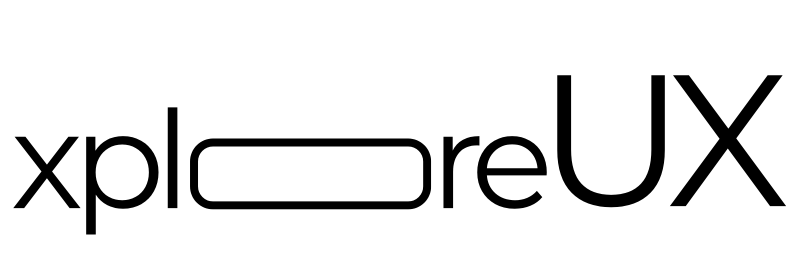

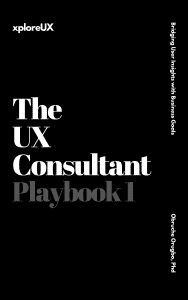
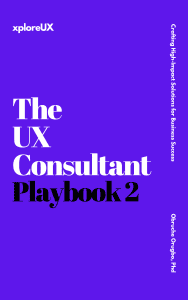




2 comments
Great post — I found the examples really helpful. Thanks for sharing!
Thanks for your comment, we are glad we are making an impact.